
 Active Topics
Active Topics  Memberlist
Memberlist  Search
Search  |
 Active Topics Active Topics  Memberlist Memberlist  Search Search |
| |
| Using PDF reDirect | |
| Topic: Next update( |
  |
| Author | Message |
|
henryg
Newbie 
Joined: 27 Jan 06 Posts: 18 |
 Topic: Next update Topic: Next updatePosted: 07 Jan 09 at 5:05AM |
|
Is there a beta program for the next version? Is there a, hoped for, release date?
|
|
|
Regards
Henry |
|
 IP Logged IP Logged |
|
|
Michel_K17
Moderator Group 
Forum Administrator Joined: 25 Jan 03 Posts: 1673 |
 Posted: 08 Jan 09 at 1:31AM Posted: 08 Jan 09 at 1:31AM |
|
Hello Henry,
There will definitely be a beta trial period. The next version has been "very close" for nearly (I hate to say this) three months now, but has not progressed for a simple reason. I use a PDF library to perform some of the manipulation of the PDF files as part of PDF reDirect. The company that created this (very good) tool has gone bankrupt three years ago, which was affecting my ability to provide new features and/or introduce bug fixes. I have joined a group of other programmers, and we have created a new library called "PDF Squad" which PDF reDirect will use in the future. This library has exiting features such as the ability to apply "digital signatures" as well as a whole multitude of other things. This project is pretty much finished. PDF Squad is being released in a few days (I would guess about a week's time), and this will finally allow me to dedicate myself to releasing the next version of PDF reDirect. The web site for the new "PDF Squad" library will be [here]. Obviously, nothing can be downloaded or published yet, but that is irrelevant to PDF reDirect, but you can at least satisfy yourself that this part of my life is nearly over. Next: the new version of PDF reDirect is nearly ready as a "beta" version. I received a request to cleanup the header portion of the program (that is the graphics at the top of the window). The complaint was that the header was excessively large. This was made worse in the "Pro" version by the mode bar which allows the user to switch between "Desktop", "FTP" and "E-Mail" mode. I have just completed cleaning all of that up: the header is less than 1/2 the original height, and I removed the mode bar in favour of buttons to FTP and E-mail PDF files from the "Files" box. A pictue is worth a thousand words, so you can compare the two here: BEFORE 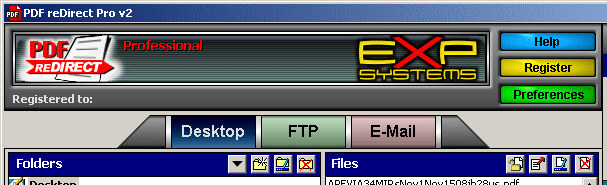 AFTER 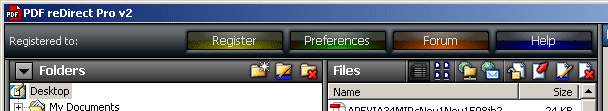 So, to summarize. As of today, everything "seems" to be working OK except for the "FTP upload" feature which needs to be re-worked for the new user interface. I plan to finish that off starting in about a week, and it will take probably 1-2 weeks to complete that work, and do an initial set of testing to make sure that there are no surprises. After, we'll enter the "beta" phase. Actually, it will be more of an Alpha in that I still have a 1/2 dozen features to add. mostly specific customer requests which I still owe. Finally, I also need to cleanup the documentation before the final release. This release will also make use of the new PDF Squad - which is working very well, and is allowing me to do things like support Asian languages (may not help you, but a few Japanese and Chinese customers who purchased PDF reDirect Pro have patiently been waiting for this new feature). So, that's where I am today. I hope that helps, even though it is probably not the answer you were looking for. I appreciate everyone's patience, and I am hopeful that you will be happy with the end result. Cheers! Michel. P.S. Here is a larger screenshot of the upcoming beta. It shows in particular the new "thumbnail view" in the Files listbox. 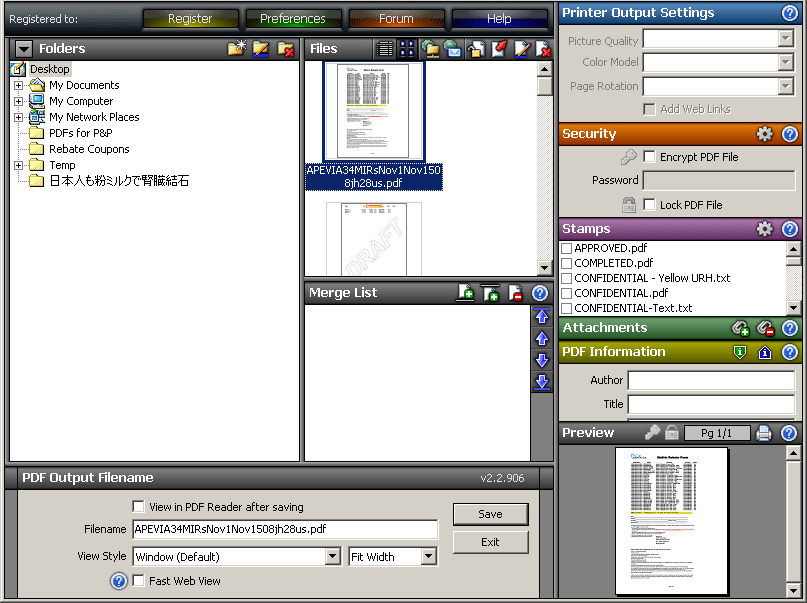 |
|
|
Michel Korwin-Szymanowski
EXP Systems LLC |
|
 IP Logged IP Logged |
|
|
henryg
Newbie 
Joined: 27 Jan 06 Posts: 18 |
 Posted: 08 Jan 09 at 2:58AM Posted: 08 Jan 09 at 2:58AM |
|
Michel
Thank you for the detailed updated - I shall wait patiently for further news. Especially as I (was one of those who?) requested a the reduced header  It looks good. It looks good.Happy New Year |
|
|
Regards
Henry |
|
 IP Logged IP Logged |
|
|
Michel_K17
Moderator Group 
Forum Administrator Joined: 25 Jan 03 Posts: 1673 |
 Posted: 03 Jun 09 at 12:34AM Posted: 03 Jun 09 at 12:34AM |
|
Sigh... Sorry, no progress.
 Unfortunately I got sidetracked on a project which started as a simple custom request, and grown into a fullblown new product called "Meeting Timer" which allows businesses and corporations to conduct more effective meetings by having meeting attendees being more aware of how much time is elapsing. Sounds simple, and there are other timers out there, but the interface here is optimized for meetings making use of projectors and/or Powerpoint. This is what I am currently "active" on right now, but it's working, and I'm just wrapping up some of the options. Then (finally), I'll be back to completing PDF reDirect v2.3. |
|
|
Michel Korwin-Szymanowski
EXP Systems LLC |
|
 IP Logged IP Logged |
|
|
henryg
Newbie 
Joined: 27 Jan 06 Posts: 18 |
 Posted: 03 Jun 09 at 3:13AM Posted: 03 Jun 09 at 3:13AM |
|
Patience mode re-enabled :)
|
|
|
Regards
Henry |
|
 IP Logged IP Logged |
|
|
jude
Newbie 
Joined: 20 Jun 09 Posts: 3 |
 Posted: 21 Jun 09 at 12:09AM Posted: 21 Jun 09 at 12:09AM |
|
It's really great that you have other projects keeping you "sidetracked," but as a paying customer such sidetracking projects have zero benefit for me. It's been nearly a year since the last update. How long are you going to continue jerking our chains, or have you abandoned THIS project?
Gotta love those take-your-money-and-run software developers
|
|
 IP Logged IP Logged |
|
|
henryg
Newbie 
Joined: 27 Jan 06 Posts: 18 |
 Posted: 21 Jun 09 at 9:44AM Posted: 21 Jun 09 at 9:44AM |
|
I think that comment is unwarranted for and unreasonable. As far as I know, and much as I would like an update, none were guaranteed when I paid for the Pro version.
|
|
|
Regards
Henry |
|
 IP Logged IP Logged |
|
|
Michel_K17
Moderator Group 
Forum Administrator Joined: 25 Jan 03 Posts: 1673 |
 Posted: 21 Jun 09 at 11:47AM Posted: 21 Jun 09 at 11:47AM |
|
Thanks Henry.
 ------------------------ Hi Jude, Thank you for your feedback. Yes, it has been a long time. I have definitely not abandoned PDF reDirect. In fact, the majority of last year was spent recovering from QuickPDF "issue" (see above). That is fully completed, and QuickPDF has been fully relaunched by a new company called Debenu (which I am not part of). See here for more info: (www.quickpdflibrary.com). With the new improved QuickPDF library now available, the new version of PDF reDirect can be completed, although there is one feature in QuickPDF that I still need which is not yet available. Making matters worse: a large portion (50%) of my time is spent answering e-mails from PDF reDirect users, many of which use the Freeware version. No money being made there. The Meeting Timer is complete, and being launched this week. After that, it's back to the PDF reDirect upgrade. Cheers! |
|
|
Michel Korwin-Szymanowski
EXP Systems LLC |
|
 IP Logged IP Logged |
|
|
jude
Newbie 
Joined: 20 Jun 09 Posts: 3 |
 Posted: 21 Jun 09 at 7:54PM Posted: 21 Jun 09 at 7:54PM |
|
Originally posted by Michel_K17 Making matters worse: a large portion (50%) of my time is spent answering e-mails from PDF reDirect users, many of which use the Freeware version. No money being made there. Cheers! Let's see here – expending much of your time answering non-paying users' emails, which obviously takes away from your development time, helps the paying customer how? Do you really believe I or anyone else should find solace in the fact that we're paying for the time you freely give away, namely, to those who haven't paid anything? Again, I suggest you have a problem recognizing more immediate obligations and clientele. Or would you rather just receive happy talk and feel all warm and fuzzy inside for being a swell guy? |
|
 IP Logged IP Logged |
|
|
Michel_K17
Moderator Group 
Forum Administrator Joined: 25 Jan 03 Posts: 1673 |
 Posted: 21 Jun 09 at 10:46PM Posted: 21 Jun 09 at 10:46PM |
|
Point taken. Thanks for the advice.
Let me know if you would rather receive a refund than wait any longer. |
|
|
Michel Korwin-Szymanowski
EXP Systems LLC |
|
 IP Logged IP Logged |
|
|
jude
Newbie 
Joined: 20 Jun 09 Posts: 3 |
 Posted: 23 Jun 09 at 9:33PM Posted: 23 Jun 09 at 9:33PM |
|
Given those options, I would rather wait for the update. Despite my impatience and unpleasantness, I still think the program is very good, useful and well worth the wait. I wouldn't be complaining if it were otherwise. |
|
 IP Logged IP Logged |
|
|
dipple
Newbie 
Joined: 20 Jul 09 Posts: 3 |
 Posted: 20 Jul 09 at 12:40PM Posted: 20 Jul 09 at 12:40PM |
|
Michel,
I am impressed with your program. I am even more impressed with your courtesy and civility in the face of rather harsh criticism. If I understand correctly, the new version will be available without charge to registered users. A free upgrade is a very nice bonus that certainly is not offered by many other companies. For me, a "bonus" is getting more than what I paid for and more than I have any right to demand or expect. I wish you well with your work and hope the new release is available soon but whenever it comes, I will be getting more than my money's worth with the existing release. |
|
 IP Logged IP Logged |
|
|
Michel_K17
Moderator Group 
Forum Administrator Joined: 25 Jan 03 Posts: 1673 |
 Posted: 20 Jul 09 at 8:30PM Posted: 20 Jul 09 at 8:30PM |
|
Hi,
Thank you for the kind words. By the way, I have resumed working on the upgrade for PDF reDirect now that Meeting Timer has been released. |
|
|
Michel Korwin-Szymanowski
EXP Systems LLC |
|
 IP Logged IP Logged |
|
|
shadow98cat
Newbie 
Joined: 02 Sep 09 Posts: 1 |
 Posted: 02 Sep 09 at 3:09PM Posted: 02 Sep 09 at 3:09PM |
|
Hi,
Just wanted to say thanks for a great program. Any word on the new release? Thanks!
|
|
 IP Logged IP Logged |
|
|
Michel_K17
Moderator Group 
Forum Administrator Joined: 25 Jan 03 Posts: 1673 |
 Posted: 02 Sep 09 at 10:57PM Posted: 02 Sep 09 at 10:57PM |
|
Hi,
Thanks! Actually yes, I have an update. I have completed my step-by-step testing of all the features to make sure no obvious bugs go out the door. Two things have come up. I have found a nasty bug that causes the entire PDF reDirect to crash quite horribly "occasionally". Have not tracked the problem down yet, and, there is a bug in the new library I am using that prevents PDF reDirect from properly reporting the encryption status of encrypted PDF files. I have been promised a fix for next week, but I'm actually thinking of releasing the Beta with that bug anyway. This week, I'm fixing the big crash problem, auditing the libraries/registrations, and writing the changes to the installer, and then out the door it goes (as a beta). This should happen this weekend. Cheers! |
|
|
Michel Korwin-Szymanowski
EXP Systems LLC |
|
 IP Logged IP Logged |
|
|
Michel_K17
Moderator Group 
Forum Administrator Joined: 25 Jan 03 Posts: 1673 |
 Posted: 09 Sep 09 at 1:21AM Posted: 09 Sep 09 at 1:21AM |
|
Bugs fixed, except for the encryption issue which will have to wait for the next Beta. I have started programming the updated installer today, which should take 1 to 2 more days.
Cheers! |
|
|
Michel Korwin-Szymanowski
EXP Systems LLC |
|
 IP Logged IP Logged |
|
|
henryg
Newbie 
Joined: 27 Jan 06 Posts: 18 |
 Posted: 09 Sep 09 at 3:35AM Posted: 09 Sep 09 at 3:35AM |
|
What is the potential conseqence of a bug which "prevents PDF reDirect from properly reporting the encryption status of encrypted PDF file"?
|
|
|
Regards
Henry |
|
 IP Logged IP Logged |
|
|
Michel_K17
Moderator Group 
Forum Administrator Joined: 25 Jan 03 Posts: 1673 |
 Posted: 09 Sep 09 at 7:18PM Posted: 09 Sep 09 at 7:18PM |
|
Hi Henryg,
Very little in terms of the PDF file itself. This problem only occurs for PDF files where you choose to "lock" the file by imposing permissions restrictions, but do not require the user to enter a password. This is what happens: 1. The PDF file is created properly, but 2. when clicking on the file (once) in the "Files" list, PDF reDirect reports that the file is not locked. You then have to open the PDF in a reader to double-check that the permissions were indeed properly applied. I have not received the fix yet from the company who's library I am using, but they have assured me that they are working on it. They release updates every two weeks, so it should be in the next one (which should come out next Tuesday). In the mean time, I am still working on releasing this as a beta tomorrow (bug included). |
|
|
Michel Korwin-Szymanowski
EXP Systems LLC |
|
 IP Logged IP Logged |
|
|
henryg
Newbie 
Joined: 27 Jan 06 Posts: 18 |
 Posted: 10 Sep 09 at 5:06AM Posted: 10 Sep 09 at 5:06AM |
|
Originally posted by Michel_K17 Very little in terms of the PDF file itself. This problem only occurs for PDF files where you choose to "lock" the file by imposing permissions restrictions, but do not require the user to enter a password. That is presicley what I do as a default I have not received the fix yet from the company who's library I am using, but they have assured me that they are working on it. They release updates every two weeks, so it should be in the next one (which should come out next Tuesday). In the mean time, I am still working on releasing this as a beta tomorrow (bug included). I may wait for the fix as this would be a PITA for me. |
|
|
Regards
Henry |
|
 IP Logged IP Logged |
|
|
Michel_K17
Moderator Group 
Forum Administrator Joined: 25 Jan 03 Posts: 1673 |
 Posted: 10 Sep 09 at 8:43AM Posted: 10 Sep 09 at 8:43AM |
|
PITA? (Sorry - must be getting old).
I'm assuming that it means a show-stopper? Just to be clear. The lock permissions are applied correctly, so they important part of the functionality is working OK. Cheers! |
|
|
Michel Korwin-Szymanowski
EXP Systems LLC |
|
 IP Logged IP Logged |
|
|
henryg
Newbie 
Joined: 27 Jan 06 Posts: 18 |
 Posted: 10 Sep 09 at 9:28AM Posted: 10 Sep 09 at 9:28AM |
|
Originally posted by Michel_K17 PITA? (Sorry - must be getting old). Pain in the A... I'm assuming that it means a show-stopper? Just to be clear. The lock permissions are applied correctly, so they important part of the functionality is working OK. I will probably check it out, and if it works for a few docs go with it. The alternative is to check every docs properties, which is where the PITA comment came in. But as a fix should be forthcoming shortly, it's not the end of the world. |
|
|
Regards
Henry |
|
 IP Logged IP Logged |
|
|
adp9626
Newbie 
Joined: 15 May 09 Location: United States Posts: 5 |
 Posted: 10 Sep 09 at 10:23AM Posted: 10 Sep 09 at 10:23AM |
|
I'm looking forward to this beta release. When do you think the beta will be available for testing? I'm anxious to get my hands on it since I'll be the one recommending this upgrade to others that I'm supporting. I've threaten the people I support to use this product or I will not support them when it comes to PDF problems. Great works!
|
|
 IP Logged IP Logged |
|
|
Michel_K17
Moderator Group 
Forum Administrator Joined: 25 Jan 03 Posts: 1673 |
 Posted: 11 Sep 09 at 1:52AM Posted: 11 Sep 09 at 1:52AM |
|
Hi,
The Beta was completed today. I updated the installer as well, and just need to complete the installation and virus testing. I will post the beta on the web site tomorrow (ie, in about 24 hours from now). Here is the list of changes incorporated as well as my remaining "todo" list, although I may choose to push some of these to the next version in order to have a sooner "final release". v2.2.915 Beta Release (9/10/09) NEW: ability to create custom paper sizes NEW: added "Force to 0 degrees" Page rotation NEW: full access to Explorer context menu in the "Files" list NEW: thumbnail or list view of PDFs in the "Files" list NEW: ability to specify individual settings for each printer output file in the Merge List. NEW: ability to type a path in the filename box NEW: ability to overwrite path destination of Printer INI file for ActiveX component. NEW: added "Fit Two Pages" Page View Style Option. NEW: outlined Text Stamp Option NEW: Hungarian (Magyar) Translation NEW: Batch Printers can now use <FILENAME> and <UID> (Windows Login Name) tags in the e-mail subject and body text and Filename text NEW: added <FILENAME> tag for Windows Login Name tag for Batch Printers NEW: "transparency" support to stamps. NEW: added all "B" paper sizes such as B4, B5, etc (B0 to B10). IMPROVED: modern user interface IMPROVED: display PDF properties popup when placing mouse over a PDF file IMPROVED: Program Header is much smaller, less obstrusive IMPROVED: FTP and E-mail commands moved to the "Files" command bar IMPROVED: removed the obtrusive "Mode Bar" IMPROVED: Recently accessed paths now works with unicode paths (Japanese, Chinese, Hebrew, etc.) IMPROVED: Saving preferences/settings is now 4x faster IMPROVED: E-Mail Address List increased from 25 to 60 addresses IMPROVED: Code stability by using late binding code for PDF Distiller since most users do not use it. IMPROVED: Can now press "F5" to refresh the Files List Box if it does not update automatically. IMPROVED: NEW: workaround for IT Administrators that run PDF reDirect under the ASP.NET or System Accounts. IMPROVED: shutdown speed (Program closes faster when clicking the Exit button) IMPROVED: Object Placement Accuracy by setting default resolution to 600 dpi IMPROVED: Assigned more memory for the printing process IMPROVED: Improve compatibility w Acrobat v7 & v8 by not removing Printer Files after Install IMPROVED: Improved log Recording Time Accuracy to improve troubleshooting FIXED: fatal error if a PDF is deleted via Windows Explorer while PDFR is looking at same folder. FIXED: A1 Paper Size (was wrong by 1 mm) FIXED: bug whereby new stamp settings were not saved if a setting was not changed right after creation. FIXED: bug in writing to preferences file that caused extra space (" ") characters to be written when not reqd. FIXED: Bug in FTP Connection code which prevented connecting to an FTP account. FIXED: Thumbnails getting deleted from cache because date was not being set correctly FIXED: that certain PDF files would print as a blank page if they contained ASCII85 text. FIXED: Stamp List too short in Prefs FIXED: Portugues translation (correction provided by Jorge Kolotelo) FIXED: outputs not converted if multiple outputs appear in very quick succession FIXED: occasional phantom "Printer Output ()" issue FIXED: logic when truncating filename to remove old extension (it was too aggresive) FIXED: crashing when dragging PDF from Outlook into Merge List FIXED: Capture.exe not shutting down properly if installation is missing UI.exe or it's damaged. FIXED: attachments not working when added from files on the Desktop. FIXED: security Issue where it is possible to remove encryption w/o a warning FIXED: removed ref to MAPI.OCX in UI.exe as it is no longer used. FIXED: Error message when deleting empty folders on the C drive or the Desktop. REMOVED: Windows 95, 98, ME Printer Drivers from package TODO (HIGH PRIORITY ITEMS) TODO: Path/Filename to the clipboard when the PDF is saved to it's destination TODO: BCC and E-Mail Message preview to ActiveX Component preview TODO: ability to specify start page to be displayed upon opening TODO: a basic "Insert PDF" feature TODO: a "Rescale Page to:" option to resize paper TODO: "All Users" support for Batch Printers for PC or Terminal Server. TODO: add Output Conversion to Grayscale option (cust request) TODO: Change installer engine to MSI TODO: "page-by-page" rotation tool TODO: Page reorder feature TODO: add ability to change default papersize from within the Preferences TODO: add Japanese paper sizes TODO (OTHER) TODO: add "Shell E-Mail Command" option to the list of e-mail engines (note: this command cannot do a "remote send") TODO: Update all language files TODO: Spanish translation (corrections provided by Jose Manuel Blanco) TODO: Temp Folder moved to non-roaming AppData folder (Vista and Win7) TODO: Sample VBA code for stability (thanks Rick) TODO: Sample VBA Code documents are no longer installed in Program Folder for Vista Users TODO: Provide a warning in VBA code if ActiveX DLL is missing TODO: Properly Unregister & Re-register components when installing "on top" TODO: PDF reDirect Pro will now tell you which file is preventing a successful merging if one of them is locked. TODO: PDF reDirect Pro now remembers the last physical printer used when printing PDFs. TODO: Internal Printing Engine (better rendering) TODO: Full size Preview is now optimized (larger) to fit in size of Window TODO: 1st pre-selected stamp is shown in stamp list so that it is not hidden from view at startup. TODO: "Cancel" button now removes language selection changes made. TODO: Xerox and Canon scanned files that would not merge. TODO: Tab order which was out-of-sequence. TODO: opening PDF files now opens in user's preferred (normal) view rather than always maximized. TODO: Document properties printed on top of document in Word 2007 when using VBA sample TODO: Author/Title/Subject/Keywords not working with Unicode characters. Recovers OK, but PDF is wrong. TODO: fixed "Yes/No" text in the Netherlands translation file. TODO: PDF reDirect not working with Distiller v8 TODO: Case Sensitive VBA Load Settings Command TODO: -100 error if the user does not have RW access to the Temp Folder TODO: "Fast Web View" not working if user selected Distiller as the conversion engine. TODO: Create Executable to push Batch Printer settings to a user. TODO: Fix ActiveX Save Settings Code that can write blank Printer Name TODO: support for shared Batch PDF printers TODO: support for super-secure 128-bit AES encryption option TODO: Update the documentation |
|
|
Michel Korwin-Szymanowski
EXP Systems LLC |
|
 IP Logged IP Logged |
|
|
Michel_K17
Moderator Group 
Forum Administrator Joined: 25 Jan 03 Posts: 1673 |
 Posted: 12 Sep 09 at 1:25AM Posted: 12 Sep 09 at 1:25AM |
|
Hi,
You can grab the Beta v2.2.915 [here]. (It is digitally signed, and a virus check was done prior to release) Please let me know what you think, or of any problems you find. Although it is the full install, you "should" be able to install it "on top" of your current installation. Nonetheless, the "proper/ideal" way would be that you remove the previous version installation first. If you have any problems or installation errors, please reboot your computer, and try again. I'll add more information tomorrow as part of a "proper" announcement. Cheers! |
|
|
Michel Korwin-Szymanowski
EXP Systems LLC |
|
 IP Logged IP Logged |
|
|
Michel_K17
Moderator Group 
Forum Administrator Joined: 25 Jan 03 Posts: 1673 |
 Posted: 14 Sep 09 at 9:55PM Posted: 14 Sep 09 at 9:55PM |
|
Hi,
I received an e-mail about getting an error #5 after installing the BETA version simply by clicking on a PDF (which should generate a preview of the PDF). If you get this error, please go to the folder where PDF reDirect is installed, open a command window, and type the following command: Regsvr32 ccrpani6.ocx This will register the animation control. The problem occurs due to an error in the installation log, and has been fixed on the next Beta v2.2.916 which I will also release shortly. Cheers! |
|
|
Michel Korwin-Szymanowski
EXP Systems LLC |
|
 IP Logged IP Logged |
|
|
Michel_K17
Moderator Group 
Forum Administrator Joined: 25 Jan 03 Posts: 1673 |
 Posted: 11 Oct 09 at 11:39PM Posted: 11 Oct 09 at 11:39PM |
|
Hi everyone,
Here is the new beta v2.2.916. The "shared" Batch Printer feature has finally been added (see the screenshot below): 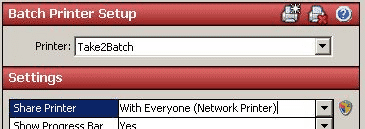 Here is the full list of the changes: v2.2.916 Beta Release (10/11/09) NEW: Added Japanese paper sizes NEW: Added support for Network shared Batch PDF printers NEW: Added support for sharing Batch Printers for other users on a PC. IMPROVED: Error reporting to the user (error message less generic, with error number) FIXED: Output slightly smaller printing a PDF to a printer FIXED: Colors not matching in the User Interface. FIXED: Inability to delete Batch Printers in v2.2.915 BETA FIXED: -100 error for users without RW access to the Windows Temp Folder FIXED: Error #5 for some users when clicking on a PDF to generate a preview TENTATIVE: Inability to print a PDF file to a network printer. You can download from [here]. As usual, the package and the entire contents has been checked for viruses. |
|
|
Michel Korwin-Szymanowski
EXP Systems LLC |
|
 IP Logged IP Logged |
|
|
henryg
Newbie 
Joined: 27 Jan 06 Posts: 18 |
 Posted: 25 Oct 09 at 8:49AM Posted: 25 Oct 09 at 8:49AM |
|
Hi Michel
Few comments:
|
|
|
Regards
Henry |
|
 IP Logged IP Logged |
|
|
Michel_K17
Moderator Group 
Forum Administrator Joined: 25 Jan 03 Posts: 1673 |
 Posted: 26 Oct 09 at 12:55AM Posted: 26 Oct 09 at 12:55AM |
|
Hi,
OK, I'll take a look about the Print Spooler comment, but actually, the print spooler has to be turned on to install PDF reDirect as I use it's API functions to install the PDF reDirect printer. Your comment concerning the SMTP password is fair: it should not be visible. I have added that to my list to go fix. Your SMTP password is encrypted before it is saved. It is not saved in plain text. User defined directory used to be available, but I removed it when Vista came out because Microsoft started making it difficult to install programs in any other folder. Anyway, you can still install to a custom directory. You just need to use a switch in the command line. Here is additional help from the Corporate purchase e-mail that provides the details: --------------------- Additional Notes for the IT Department
Customized Installations
(Switches) For custom installations, you can also create a "batch file" that runs the installation program, and you can use the following switches to have the installation program run the way you want it. For example, use:
So, step by step, you would do the following:
|
|
|
Michel Korwin-Szymanowski
EXP Systems LLC |
|
 IP Logged IP Logged |
|
|
henryg
Newbie 
Joined: 27 Jan 06 Posts: 18 |
 Posted: 26 Oct 09 at 4:07AM Posted: 26 Oct 09 at 4:07AM |
|
Thanks very much, Michel.
|
|
|
Regards
Henry |
|
 IP Logged IP Logged |
|
|
Michel_K17
Moderator Group 
Forum Administrator Joined: 25 Jan 03 Posts: 1673 |
 Posted: 29 Oct 09 at 11:43PM Posted: 29 Oct 09 at 11:43PM |
|
Hi Everyone,
Good news! A number of excellent things have occured:
Cheers! (and thank you for your patience) |
|
|
Michel Korwin-Szymanowski
EXP Systems LLC |
|
 IP Logged IP Logged |
|
|
Michel_K17
Moderator Group 
Forum Administrator Joined: 25 Jan 03 Posts: 1673 |
 Posted: 02 Nov 09 at 1:23AM Posted: 02 Nov 09 at 1:23AM |
|
Hi everyone,
Here is the new beta v2.2.918. Most importantly is the encryption bug is now fixed, and the Japanese translation is 99% finished. Here is the full list of the changes: v2.2.918 Beta Release (11/1/09) NEW: Added Japanese translation (thanks to Mr Suzuki) FIXED: Bug that caused PDF reDirect not to report encryption status properly FIXED: Network Batch printer not working if user has no account on the server FIXED: FTP Password not recorded properly for unicode users FIXED: Registration Name not recorded properly for unicode users FIXED: Multiple User Interface glitches FIXED: Multiple Unicode Issues for Unicode users You can download from: As usual, the package and the entire contents has been checked for viruses. |
|
|
Michel Korwin-Szymanowski
EXP Systems LLC |
|
 IP Logged IP Logged |
|
|
henryg
Newbie 
Joined: 27 Jan 06 Posts: 18 |
 Posted: 06 Nov 09 at 7:53AM Posted: 06 Nov 09 at 7:53AM |
|
When are preview thumbnails deleted from the temporary folder?
I would prefer they were deleted on program exit, but on my Win 7 system I had to delete them manually. |
|
|
Regards
Henry |
|
 IP Logged IP Logged |
|
|
Michel_K17
Moderator Group 
Forum Administrator Joined: 25 Jan 03 Posts: 1673 |
 Posted: 07 Nov 09 at 11:57AM Posted: 07 Nov 09 at 11:57AM |
|
Hi,
Everytime the program exits, PDF reDirect looks at the Thumbnails folder, and sees if it has exceeded the maximum allowable (see the Preferences >> Preview >> Cache Size) and then deletes the older thumbnails as needed to stay within the max value. I am currently developing a "live" preview system for v2.3 which would no longer cache the previews assuming I can get an acceptable level of performance. Cheers! |
|
|
Michel Korwin-Szymanowski
EXP Systems LLC |
|
 IP Logged IP Logged |
|
|
henryg
Newbie 
Joined: 27 Jan 06 Posts: 18 |
 Posted: 09 Nov 09 at 3:36AM Posted: 09 Nov 09 at 3:36AM |
|
I can use an eraser via a batch file test, so this problem is resolved in the interim for me.
On another point, and apologies if it should better be in a separate topic or is an old issue, the program does not 'see' any files other than pdfs in a directory in the files window. I find the beta pretty solid. |
|
|
Regards
Henry |
|
 IP Logged IP Logged |
|
|
Michel_K17
Moderator Group 
Forum Administrator Joined: 25 Jan 03 Posts: 1673 |
 Posted: 09 Nov 09 at 7:37PM Posted: 09 Nov 09 at 7:37PM |
|
Hi Henry,
Thanks for the feedback on the Beta. I am battling an issue with the "Preview" which occasionally get's stuck in a semi-infinite loop. Yes, that is correct, the "Files" only shows PDF files. The plan is to add a "dropdown" so that you can also show pictures so that you could add those to the Merge List to convert raw pictures to the PDF format as well. Cheers! |
|
|
Michel Korwin-Szymanowski
EXP Systems LLC |
|
 IP Logged IP Logged |
|
|
henryg
Newbie 
Joined: 27 Jan 06 Posts: 18 |
 Posted: 10 Nov 09 at 4:23AM Posted: 10 Nov 09 at 4:23AM |
|
Michel
Personally, I see little purpose in caching the thumbnails after reDirect is closed, but perhaps people are using it as a browser. Maybe you can add an option to clear the cache on exit. |
|
|
Regards
Henry |
|
 IP Logged IP Logged |
|
|
Michel_K17
Moderator Group 
Forum Administrator Joined: 25 Jan 03 Posts: 1673 |
 Posted: 16 Nov 09 at 12:13AM Posted: 16 Nov 09 at 12:13AM |
|
Hi everyone,
Just to let you know that an updated beta v2.2.919 will be released tomorrow evening, on 11/16/09. This release is only for bug fixes except that I still have a problem with an error appearing when trying to share a Batch Printer in Windows 7 which I have yet to resolve. Nonetheless, a few things were fixed, specifically: v2.2.919 Beta Release (11/15/09) FIXED: Incorrect Errors displayed when sending e-mails FIXED: cursor not defaulting to the Filename editbox when additional print jobs added FIXED: PDF reDirect not appearing in front and flashing instead on WinXP & Vista Fixed program appearing as "Not Responding" when applying web links on a large file FIXED: generation of duplicate conversion events when creating a PDF (improved internal efficiency) FIXED: error if trying to upload a PDF without selecting an FTP folder first FIXED: error that prevented editing paper sizes on Win7 machines |
|
|
Michel Korwin-Szymanowski
EXP Systems LLC |
|
 IP Logged IP Logged |
|
|
Michel_K17
Moderator Group 
Forum Administrator Joined: 25 Jan 03 Posts: 1673 |
 Posted: 16 Nov 09 at 12:27AM Posted: 16 Nov 09 at 12:27AM |
|
Hello Henry,
Caching significantly improves preview performance on subsequent clicking by the user of an existing PDF. This was particularly important 5 years ago, but is becoming less and less important on the faster computers, except maybe for Netbooks. Anyway, the goal for the next version is to generate previews "on the fly" anyway, with no use of caching. Cheers! |
|
|
Michel Korwin-Szymanowski
EXP Systems LLC |
|
 IP Logged IP Logged |
|
|
MrX1980
Newbie 
Joined: 16 Nov 09 Posts: 13 |
 Posted: 16 Nov 09 at 4:27AM Posted: 16 Nov 09 at 4:27AM |
|
Hello,
PDF reDirect v2.2.918 free If I try to switch the language I get: Sorry: an Error occurred in frmMain-tmrPreview_Timer 1. 00005 - Invalid procedure call or argument 2. OK Sometimes the cancel button is then only grey with no text. Why we can't upload error Logs and Screenshots directly to this forum? |
|
 IP Logged IP Logged |
|
|
Michel_K17
Moderator Group 
Forum Administrator Joined: 25 Jan 03 Posts: 1673 |
 Posted: 16 Nov 09 at 10:34PM Posted: 16 Nov 09 at 10:34PM |
|
Hi MrX,
v2.2.919 fixes the problem. ------------------------------------------------------- Hi everyone, Just to let you know that the updated beta v2.2.919 has been released. This release is only for bug fixes except that I still have a problem with an error appearing when trying to share a Batch Printer in Windows 7 which I have yet to resolve. Nonetheless, a few things were fixed, specifically: v2.2.919 Beta Release (11/15/09) FIXED: Incorrect Errors displayed when sending e-mails FIXED: cursor not defaulting to the Filename editbox when additional print jobs added FIXED: PDF reDirect not appearing in front and flashing instead on WinXP & Vista FIXED: program appearing as "Not Responding" when applying web links on a large file FIXED: generation of duplicate conversion events when creating a PDF (improved internal efficiency) FIXED: error if trying to upload a PDF without selecting an FTP folder first FIXED: error that prevented editing paper sizes on Win7 machines You can download from:
Start of the scan: Monday, November 16, 2009 21:32 Begin scan in 'C:\EXP\Products\PDF_Redirect_Pro\Installation Files\v22919' End of the scan: Monday, November 16, 2009 21:32 Used time: 00:02 Minute(s) 22 Scanned directories 963 Files were scanned 0 Viruses and/or unwanted programs were found 0 Files were classified as suspicious 0 files were deleted 0 Viruses and unwanted programs were repaired 0 Files were moved to quarantine 0 Files were renamed 0 Files cannot be scanned 963 Files not concerned 7 Archives were scanned 0 Warnings 0 Notes |
|
|
Michel Korwin-Szymanowski
EXP Systems LLC |
|
 IP Logged IP Logged |
|
|
Michel_K17
Moderator Group 
Forum Administrator Joined: 25 Jan 03 Posts: 1673 |
 Posted: 25 Jan 10 at 2:42AM Posted: 25 Jan 10 at 2:42AM |
|
Hi everyone,
Another update to the Beta version. v2.2.920 Beta Release (1/25/10) NEW: Added option to place Path and Filename into the clipboard when PDF is saved (ie use it to paste into an e-mail) NEW: added a "Powered by QuickPDF Library" logo to the program NEW: added ability to specify the page to be displayed when the PDF is opened NEW: Added support for super-secure 128-bit AES encryption option << 309 NEW: Added Grayscale Colorspace option (customer request). Note: it does NOT convert objects or images to gray. IMPROVED: the "Hide All Controls" View Style no longer hides the Status bar (per Adobe's new PDF Reader specification) IMPROVED: FTP Preferences Controld now show proper status if no FTP site has been setup. IMPROVED: Auto-select 1st FTP Site if list is not empty IMPROVED: Added support for "Hand cursor" as part of my image control. IMPROVED: First pre-selected stamp into is brought into view at startup IMPROVED: Metadata Author field can now be set to lose setting in-between saves (per customer requests) IMPROVED: Filename (and associated path) & Metadata now has dropdowns and remembers recent entries for quick access IMPROVED: Program startup is now from 0.4 to 1.1 seconds faster on Vista & Win7 machines FIXED: Properly inform user if elevation failed. FIXED: Error message when loading prefs from v2.2.8 for 1st time. FIXED: UI Major crash when clicking on "Connect" when no FTP site has been setup FIXED: Load/Save Prefs errors due to mail addresses and other blank entries FIXED: PDF reDirect now accepts multiple periods (.) in the filename FIXED: Fileview not refreshing size of PDF doc after overwriting an existing file FIXED: PDF reDirect not working with Distiller v8 FIXED: Error -2147417851 when trying to share a Batch printer in Windows 7 FIXED: Author/Title/Subject/Keywords Metadata not compatible with Unicode characters. FIXED: Occasional Error 13 when starting up You can download from:
Please let me know of any bugs, questions or comments. |
|
|
Michel Korwin-Szymanowski
EXP Systems LLC |
|
 IP Logged IP Logged |
|
|
henryg
Newbie 
Joined: 27 Jan 06 Posts: 18 |
 Posted: 25 Jan 10 at 3:57AM Posted: 25 Jan 10 at 3:57AM |
|
Michel
I had to install it twice, as it didn't work properly the first time - no reboot needed though. It could have been the 'print spooler' issue again, but I can't recall now when I turned it off and on again. |
|
|
Regards
Henry |
|
 IP Logged IP Logged |
|
|
Michel_K17
Moderator Group 
Forum Administrator Joined: 25 Jan 03 Posts: 1673 |
 Posted: 25 Jan 10 at 4:13AM Posted: 25 Jan 10 at 4:13AM |
|
Hi,
During my testing, I had a "Print Monitor not responding" error after installing/removing repeatedly for 9 or so times. I did the print spooler service restart, and it worked afterwards. As an alternative, you can always reboot as well before installing. Anyway, let me know how you make out. Cheers! |
|
|
Michel Korwin-Szymanowski
EXP Systems LLC |
|
 IP Logged IP Logged |
|
|
MrX1980
Newbie 
Joined: 16 Nov 09 Posts: 13 |
 Posted: 28 Jan 10 at 1:08PM Posted: 28 Jan 10 at 1:08PM |
|
26,2443160,"UI",213,"Start generating new preview"
26,2443377,"UI",214,"***************************************" 26,2443378,"UI",215," AN UNEXPECTED ERROR HAS OCCURED in frmMain-cmdSave_Click" 26,2443379,"UI",216,"***************************************" 26,2443379,"UI",217," - Error Number = 91 - Object variable or With block variable not set" 26,2445150,"UI",218,"***************************************" 26,2445150,"UI",219," AN UNEXPECTED ERROR HAS OCCURED in frmMain-cmdSave_Click" 26,2445151,"UI",220,"***************************************" 26,2445152,"UI",221," - Error Number = 91 - Object variable or With block variable not set" 26,2446181,"UI",222,"Show the PDF File to the User (as requested)" 26,2431588,"CA",3,"START LOGGING: 26.01.2010 17:06:28" 26,2431590,"CA",4,"Language = Deutsch - Unicode Mode = False" 26,2431592,"CA",5,"***************************************" 26,2431594,"CA",6," AN UNEXPECTED ERROR HAS OCCURED in iniGet, Section = Startup Key = -->Path2AFPL" 26,2431595,"CA",7,"***************************************" 26,2431598,"CA",8,"***************************************" 26,2431599,"CA",9," AN UNEXPECTED ERROR HAS OCCURED in iniGet, Section = Mail Key = -->SMTP_Server" 26,2431601,"CA",10,"***************************************" 26,2431603,"CA",11,"***************************************" 26,2431605,"CA",12," AN UNEXPECTED ERROR HAS OCCURED in iniGet, Section = Mail Key = -->POP_Server" 26,2431607,"CA",13,"***************************************" 26,2431608,"CA",14,"***************************************" 26,2431610,"CA",15," AN UNEXPECTED ERROR HAS OCCURED in iniGet, Section = Mail Key = -->Username" 26,2431611,"CA",16,"***************************************" 26,2431614,"CA",17,"***************************************" 26,2431615,"CA",18," AN UNEXPECTED ERROR HAS OCCURED in iniGet, Section = Mail Key = -->From" 26,2431615,"CA",19,"***************************************" 26,2431616,"CA",20,"***************************************" 26,2431617,"CA",21," AN UNEXPECTED ERROR HAS OCCURED in iniGet, Section = Mail Key = -->Password" 26,2431618,"CA",22,"***************************************" 26,2431618,"CA",23,"Return to UI Message = " - Windows XP Home 32-bit SP3 - Firefox 3.6 - User is not an admin - v2.2.920 free Where can we upload the log files? Why is not possible with this forum? |
|
 IP Logged IP Logged |
|
|
Michel_K17
Moderator Group 
Forum Administrator Joined: 25 Jan 03 Posts: 1673 |
 Posted: 29 Jan 10 at 12:25AM Posted: 29 Jan 10 at 12:25AM |
|
Hello MrX,
Thank you for posting the log. I think I found the problem. Please unzip the updated program [here] in your PDF reDirect program folder, and see if that fixes the problem for you. Please let me know if that works. Cheers! |
|
|
Michel Korwin-Szymanowski
EXP Systems LLC |
|
 IP Logged IP Logged |
|
|
MrX1980
Newbie 
Joined: 16 Nov 09 Posts: 13 |
 Posted: 29 Jan 10 at 9:39AM Posted: 29 Jan 10 at 9:39AM |
|
It seams to be now better.
But this is now in the logs: 29,1998733,"CA",8,"Windows Version: 2- 5.1.2600 Service Pack 3" 29,1998736,"CA",9,"AppData Path: C:\Dokumente und Einstellungen\Erika\Anwendungsdaten\PDF reDirect\" 29,1998738,"CA",10,"CommonAppData Path: C:\Dokumente und Einstellungen\All Users\Anwendungsdaten\PDF reDirect\" 29,1998740,"CA",11,"Resources Path: C:\Programme\PDF reDirect\" 29,1998743,"CA",12,"Temp Path: C:\Dokumente und Einstellungen\Erika\Anwendungsdaten\PDF reDirect\Temp\" 29,1998745,"CA",13,"Thumbnails Path: C:\Dokumente und Einstellungen\Erika\Anwendungsdaten\PDF reDirect\Temp\Thumbnails\" 29,1998748,"CA",14,"Temp Path for Unicode Users: D:\Temp\" 29,1998750,"CA",15,"Get Command Line Data." 29,1998753,"CA",16,"-> UniqueID is: 001998453" 29,1998755,"CA",17," - Find the Settings File for PDF reDirect v2" 29,1998759,"CA",18,"***************************************" 29,1998761,"CA",19," AN UNEXPECTED ERROR HAS OCCURED in LoadBatchSettings" |
|
 IP Logged IP Logged |
|
|
Michel_K17
Moderator Group 
Forum Administrator Joined: 25 Jan 03 Posts: 1673 |
 Posted: 31 Jan 10 at 1:26PM Posted: 31 Jan 10 at 1:26PM |
|
Hi,
You can ignore that. It just means that you do not have any batch printers currently installed. Also, I heard that there is still one error 91 message that can occur. I am working on that. You might also see something strange occur with the mouse icon in other programs where it displays an "up arrow" rather than the "hand". I am investigating that too. Cheers! Michel |
|
|
Michel Korwin-Szymanowski
EXP Systems LLC |
|
 IP Logged IP Logged |
|
|
MrX1980
Newbie 
Joined: 16 Nov 09 Posts: 13 |
 Posted: 01 Mar 10 at 12:59PM Posted: 01 Mar 10 at 12:59PM |
 IP Logged IP Logged |
|
|
Michel_K17
Moderator Group 
Forum Administrator Joined: 25 Jan 03 Posts: 1673 |
 Posted: 03 Mar 10 at 7:35PM Posted: 03 Mar 10 at 7:35PM |
|
Thanks. It's fixed in v2.2.921. It will be out on Monday.
Cheers! |
|
|
Michel Korwin-Szymanowski
EXP Systems LLC |
|
 IP Logged IP Logged |
|
|
Michel_K17
Moderator Group 
Forum Administrator Joined: 25 Jan 03 Posts: 1673 |
 Posted: 08 Mar 10 at 12:50AM Posted: 08 Mar 10 at 12:50AM |
|
Michel Korwin-Szymanowski
EXP Systems LLC |
|
 IP Logged IP Logged |
|
  |
||
Forum Jump |
You cannot post new topics in this forum You cannot reply to topics in this forum You cannot delete your posts in this forum You cannot edit your posts in this forum You cannot create polls in this forum You cannot vote in polls in this forum |
|