
 Active Topics
Active Topics  Memberlist
Memberlist  Search
Search  |
 Active Topics Active Topics  Memberlist Memberlist  Search Search |
| |
| Using PDF reDirect | |
| Topic: Create clickable links in MS Publisher |   |
| Author | Message |
|
Michel_K17
Moderator Group 
Forum Administrator Joined: 25 Jan 03 Posts: 1674 |
  Topic: Create clickable links in MS Publisher Topic: Create clickable links in MS PublisherPosted: 13 Oct 06 at 1:49AM |
|
Hi,
At the request of someone who was having trouble creating clickable links in MS Publisher, here is some help that might be useful. First off, you will need at least v2.1.13 of PDF reDirect Pro. You can download the Upgrade to v2.1.13 [here]. Finally, you need to ensure the following:
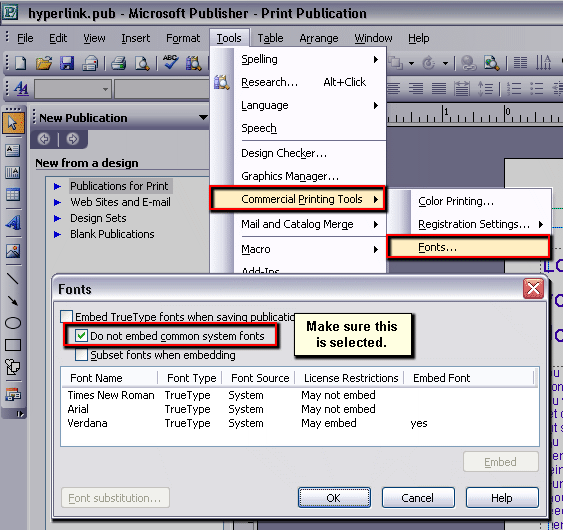
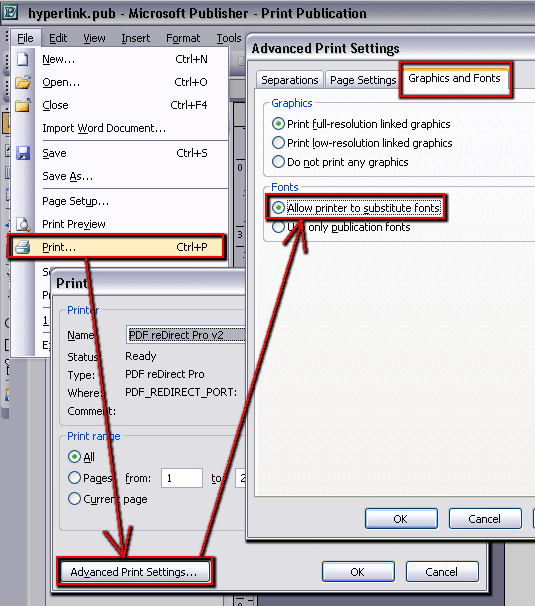
|
|
|
Michel Korwin-Szymanowski
EXP Systems LLC |
|
 IP Logged IP Logged |
|
  |
||
Forum Jump |
You cannot post new topics in this forum You cannot reply to topics in this forum You cannot delete your posts in this forum You cannot edit your posts in this forum You cannot create polls in this forum You cannot vote in polls in this forum |
|