
 Active Topics
Active Topics  Memberlist
Memberlist  Search
Search  |
 Active Topics Active Topics  Memberlist Memberlist  Search Search |
| |
| Using PDF reDirect | |
| Topic: Merge won’t work |   |
| Author | Message |
|
Monty
Newbie 
Joined: 07 Jun 06 Posts: 9 |
  Topic: Merge won’t work Topic: Merge won’t workPosted: 19 Jun 06 at 12:15PM |
|
I have PDF Pro on Windows XP. When I try to merge two PDF files (both of which I created on PDF Pro), I get the message "An error occured. The PDF file was not created properly. One of the files in the merge list is missing or encrypted." But both files are present, and neither is encrypted. What am I doing wrong?
|
|
 IP Logged IP Logged |
|
|
Michel_K17
Moderator Group 
Forum Administrator Joined: 25 Jan 03 Posts: 1674 |
  Posted: 19 Jun 06 at 7:59PM Posted: 19 Jun 06 at 7:59PM |
|
Hi,
It's probably me, not you. Could you send me the two PDF files to my e-mail address (if it is nothing that is "secret")? I can take a look and hopefully find out what is going wrong. Thanks! Michel |
|
 IP Logged IP Logged |
|
|
Monty
Newbie 
Joined: 07 Jun 06 Posts: 9 |
  Posted: 20 Jun 06 at 12:22PM Posted: 20 Jun 06 at 12:22PM |
|
I'll be glad to send them. But I'm embarassed to say I've lost your email address, and can't find it here on the site. Please email it to me, or post it here? |
|
 IP Logged IP Logged |
|
|
Michel_K17
Moderator Group 
Forum Administrator Joined: 25 Jan 03 Posts: 1674 |
  Posted: 20 Jun 06 at 1:48PM Posted: 20 Jun 06 at 1:48PM |
|
Hi,
My e-mail address is exp_at_exp-systems.com Thanks, Michel |
|
 IP Logged IP Logged |
|
|
Michel_K17
Moderator Group 
Forum Administrator Joined: 25 Jan 03 Posts: 1674 |
  Posted: 20 Jun 06 at 8:54PM Posted: 20 Jun 06 at 8:54PM |
|
Hi there Monty,
I received the two PDF files. Thank you. I was able to duplicate the problem (ie they would not merge). Upon further inspection, I found that both files are locked to prevent printing and/or modifying. That is the reason why they will not merge. 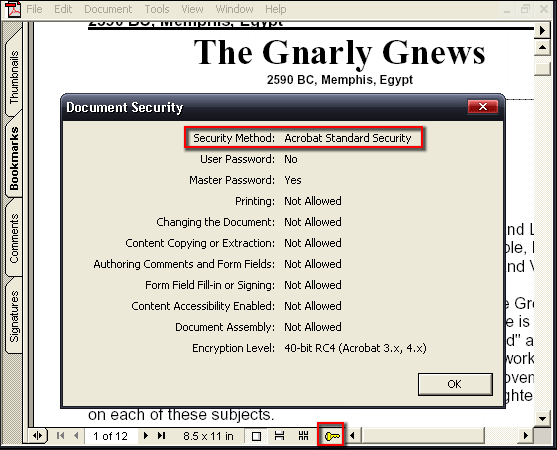
You asked if you would be able to merge larger files. The answer is yes: the merge process is extremely fast and consists of simply adding the content from one PDF to the other. There are no complex operations going on. At worst, it might take a few seconds to perform the operation if the files are really large, depending on the speed of your computer. Cheers! Michel Edited by Michel_K17 |
|
 IP Logged IP Logged |
|
|
Monty
Newbie 
Joined: 07 Jun 06 Posts: 9 |
  Posted: 21 Jun 06 at 11:47AM Posted: 21 Jun 06 at 11:47AM |
|
But I want my PDF files to be locked so they can't be printed or copied. Can I do the locking after I merge? I'll try that and see if it works....
|
|
 IP Logged IP Logged |
|
|
Monty
Newbie 
Joined: 07 Jun 06 Posts: 9 |
  Posted: 21 Jun 06 at 12:39PM Posted: 21 Jun 06 at 12:39PM |
|
I unlocked the files so they can be printed and copied, and was able to merge them fine. But then I tried to lock the new merged files and could not. I opened the newly merged file in the merge list, and saved it with the security set to not allow printing or copying. But when I looked at this merged file, it still permitted print/copy. The security setting indicated that print/copy was prohibited, but in fact it was not. In fact, now I can't lock any file. If I open one of the files I sent you, which was now set to permit print/copy, and save it with print/copy prohibited, the new saved copy still allows print/copy. You have a very confused customer here, though I greatly appreciate your patience and help. Incidentally, my Document Security page doesn't look like the one you show above. It has phrases with boxes for check marks. |
|
 IP Logged IP Logged |
|
|
Michel_K17
Moderator Group 
Forum Administrator Joined: 25 Jan 03 Posts: 1674 |
  Posted: 22 Jun 06 at 12:16AM Posted: 22 Jun 06 at 12:16AM |
|
Hi there Monty,
Check to make sure you have at least v2.1.10 of PDF reDirect Pro. About 3 months ago, I issued a bug fix which might cause the "locking" feature not to work at every second attempt to use it. The upgrade to v2.1.10 is [here]. To check what you currently have, start PDF reDirect Pro, and look at the version number located in the blue bar above the "Save" button. The picture of the security settings I posted above is actually taken from the PDF Reader, after the changes have been applied. For example, if you have a PDF file in the "Merge List", and you click on the "lock PDF File" option, the file in the Merge List will not be instantaneously get locked: you still need to give an output file name and then click on the "Save" button. The new PDF file created will then be locked. Finally, the "security settings" window in PDF reDirect Pro is where you choose how you want the PDF locked. (ie select which restriction you want to apply). It is not a reflection of the status of the PDF file. I can see how all of this might be confusing. Have you looked at the step-by-step instructions in the help file? Maybe that might explain a bit better. The instructions to lock a PDF file are given [here]. Cheers! Michel Edited by Michel_K17 |
|
 IP Logged IP Logged |
|
|
Monty
Newbie 
Joined: 07 Jun 06 Posts: 9 |
  Posted: 22 Jun 06 at 12:26PM Posted: 22 Jun 06 at 12:26PM |
|
I have v2.11.1 I'm able to lock and unlock now. I think my trouble was that I ignored the "lock PDF file" check box on Security. I just clicked the check mark, and then put checks in the boxes which turned up. Didn't realize the "lock PDF file" on Security was the key. I still can't figure out how to get the security settings box that you show above. You say it comes "from the PDF reader, after the changes have been applied." By the PDF reader do you mean You're right, I should have figured it all out from your help file. I'll try to use that file first in the future. |
|
 IP Logged IP Logged |
|
|
Michel_K17
Moderator Group 
Forum Administrator Joined: 25 Jan 03 Posts: 1674 |
  Posted: 22 Jun 06 at 10:58PM Posted: 22 Jun 06 at 10:58PM |
|
Hi there Monty,
Yes: the screenshot shown is taken from Adobe's PDF Reader v5.0.5. Simply go through the menu "File" and then "Document Security". In PDF Reader v7.0, Select the "File" Menu, the choose the "Document Properties". In the Wwindow that appears, click on the "Security" tab. I never thought of adding that kind of a status window in PDF reDirect, but I could. I have added that feature to my "todo" list for a future version. Thank you for asking. Bye, Michel |
|
 IP Logged IP Logged |
|
  |
||
Forum Jump |
You cannot post new topics in this forum You cannot reply to topics in this forum You cannot delete your posts in this forum You cannot edit your posts in this forum You cannot create polls in this forum You cannot vote in polls in this forum |
|