
 Active Topics
Active Topics  Memberlist
Memberlist  Search
Search  |
 Active Topics Active Topics  Memberlist Memberlist  Search Search |
| |
| Using PDF reDirect | |
| Topic: Fix Slow Startup (Windows 2000 & XP) |   |
| Author | Message |
|
Michel_K17
Moderator Group 
Forum Administrator Joined: 25 Jan 03 Posts: 1674 |
  Topic: Fix Slow Startup (Windows 2000 & XP) Topic: Fix Slow Startup (Windows 2000 & XP)Posted: 27 Apr 05 at 1:11AM |
|
I have had a report of a slow startup condition on Windows 2000 and XP computers where the progress bar is stuck at 90% complete for 10-15 seconds during startup (see picture)
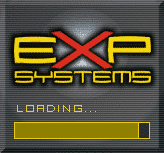
|
|
 IP Logged IP Logged |
|
|
Michel_K17
Moderator Group 
Forum Administrator Joined: 25 Jan 03 Posts: 1674 |
  Posted: 27 Apr 05 at 1:14AM Posted: 27 Apr 05 at 1:14AM |
|
NEW! (updated 22 May 05 to add patch to fix problem).
A fix has been found that should reduce the amount of delay by 3 to 6 seconds for PDF reDirect Pro to start when the user has setup a custom path as the startup folder. The patch is available from [here]. This is a temporary fix until v2.0.16 becomes available. Edited by Michel_K17 |
|
 IP Logged IP Logged |
|
|
Michel_K17
Moderator Group 
Forum Administrator Joined: 25 Jan 03 Posts: 1674 |
  Posted: 09 May 05 at 11:29PM Posted: 09 May 05 at 11:29PM |
|
If you are still experiencing a long pause at 90% complete despite applying the patch, you can consider adjusting other Windows 2000/XP settings. The slowness might be due to the following:
Although I will give you the reference material that I used, please be aware that if you choose to make these changes, you are making them at your own discretion (ie I cannot be held liable for any damages). Okay, now that the lawyer talk is over, here are your options.
 Edited by Michel_K17 |
|
 IP Logged IP Logged |
|
  |
||
Forum Jump |
You cannot post new topics in this forum You cannot reply to topics in this forum You cannot delete your posts in this forum You cannot edit your posts in this forum You cannot create polls in this forum You cannot vote in polls in this forum |
|