
 Active Topics
Active Topics  Memberlist
Memberlist  Search
Search  |
 Active Topics Active Topics  Memberlist Memberlist  Search Search |
| |
| Using PDF reDirect | |
| Topic: Make Smaller PDF Files |   |
| Author | Message |
|
Michel_K17
Moderator Group 
Forum Administrator Joined: 25 Jan 03 Posts: 1674 |
  Topic: Make Smaller PDF Files Topic: Make Smaller PDF FilesPosted: 11 Feb 06 at 1:42PM |
|
Hi,
There is a small printer properties settings change that you can make that will help reduce the size of the PDF files with no effect on the PDF.
That's it! In the case of a 584 page book printed from MS Word, the PDF went from 2.1MB to 1.6MB: a sizeable improvement! Note that these "Advanced features" apply to "real printers" and not to the "PDF reDirect" PDF printer, so you should not lose any functionality. 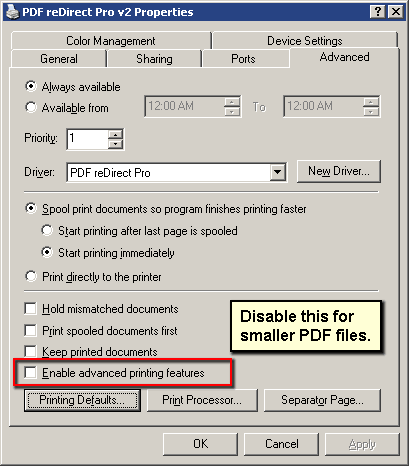
|
|
 IP Logged IP Logged |
|
  |
||
Forum Jump |
You cannot post new topics in this forum You cannot reply to topics in this forum You cannot delete your posts in this forum You cannot edit your posts in this forum You cannot create polls in this forum You cannot vote in polls in this forum |
|