
 Active Topics
Active Topics  Memberlist
Memberlist  Search
Search  |
 Active Topics Active Topics  Memberlist Memberlist  Search Search |
| |
| Using PDF reDirect | |
| Topic: booklet output |   |
| Author | Message |
|
crusty
Newbie 
Joined: 08 Sep 05 Location: United Kingdom Posts: 1 |
  Topic: booklet output Topic: booklet outputPosted: 08 Sep 05 at 10:21AM |
|
have problems with version 2 locking up but that's another story which the new update may correct. I have a booklet in ms publisher on folded A4. Can get proper output to a PDF with the pages in booklet order. Have another booklet on folded A3 which produces seperate pages in PDF but not in booklet order. Sometimes has blank pages between the content pages. I'm sure I've managed booklet layout but, being aged, I can't remember how the hell I did it. Any help appreciated. |
|
|
ever crusty
|
|
 IP Logged IP Logged |
|
|
Michel_K17
Moderator Group 
Forum Administrator Joined: 25 Jan 03 Posts: 1674 |
  Posted: 08 Sep 05 at 10:36PM Posted: 08 Sep 05 at 10:36PM |
|
I can try to help, but I need to know the following first:
Could you also provide me with a copy of the document you are trying to print on A3? That would help me in trying to duplicate the problem. Simply e-mail it to me. My e-mail address is located in the "About Us" section of the web site [here]. |
|
 IP Logged IP Logged |
|
|
Michel_K17
Moderator Group 
Forum Administrator Joined: 25 Jan 03 Posts: 1674 |
  Posted: 10 Sep 05 at 11:08PM Posted: 10 Sep 05 at 11:08PM |
|
Thanks for the e-mail and the sample file. Good news. I was able to duplicate the problem, and fix it as well.
The issue is with the way that the True Type fonts are donwloaded to the PDF. The usual setting is "Outline" which provides compatibility with Complex Fonts (such as Chinese, Japanese, etc.). Unfortunately, this does not sit well with Publisher: it seems to prefer the "automatic" setting. You can change the setting via the Printer Properties as shown in the attached picture. If you are still getting the problem, you should also ensure that the printer's paper properties match what you have selected in the software. You do this by clicking on the "Print" Menu in Publisher, then the "Properties" button (beside the printer selection), and then clicking the "Printing Preferences" and finally the "Advanced" Button. Ensure you have "A3" selected as the paper size (see attached picture) Please let me know if that does not fix the problem for you. 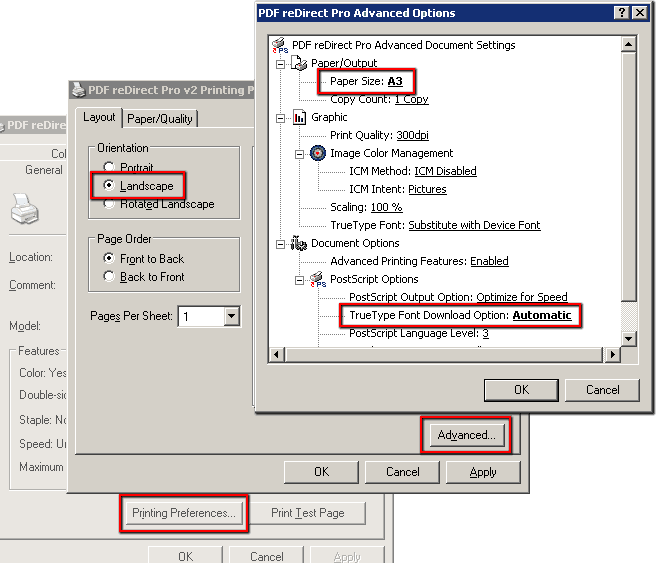
|
|
 IP Logged IP Logged |
|
  |
||
Forum Jump |
You cannot post new topics in this forum You cannot reply to topics in this forum You cannot delete your posts in this forum You cannot edit your posts in this forum You cannot create polls in this forum You cannot vote in polls in this forum |
|