
 Active Topics
Active Topics  Memberlist
Memberlist  Search
Search  |
 Active Topics Active Topics  Memberlist Memberlist  Search Search |
| |
| Using PDF reDirect | |
| Topic: Merge without Page_Break? |   |
| Author | Message |
|
DR P MARK PORTN
Newbie 
Joined: 30 Aug 10 Posts: 14 |
  Topic: Merge without Page_Break? Topic: Merge without Page_Break?Posted: 30 Aug 10 at 9:45PM |
|
Is there any way to merge PDF files without having a page-break and resultant possible blank_space between the files? When merging music scores it is not desirable to have the space.
|
|
 IP Logged IP Logged |
|
|
Michel_K17
Moderator Group 
Forum Administrator Joined: 25 Jan 03 Posts: 1674 |
  Posted: 31 Aug 10 at 12:03AM Posted: 31 Aug 10 at 12:03AM |
|
Hi Mark,
PDF reDirect merges the PDF files as they are. Therefore, if there is a blank page, then you would need to make sure that it's not there before merging with another file. (ie print all the pages except the last one). An alternative is to use PDF reDirect Pro, where you can delete pages from PDF files. That feature is not tied to the 90 day trial limitation, so you can switch to the Pro version (via the Preferences) for a couple of minutes, delete the offending page, then return to the freeware version - if you feel that this feature alone does not justify the cost of the upgrade. I hope this helps. Michel |
|
|
Michel Korwin-Szymanowski
EXP Systems LLC |
|
 IP Logged IP Logged |
|
|
DR P MARK PORTN
Newbie 
Joined: 30 Aug 10 Posts: 14 |
  Posted: 31 Aug 10 at 12:59AM Posted: 31 Aug 10 at 12:59AM |
|
thank you
|
|
 IP Logged IP Logged |
|
|
CharlesF
Newbie 
Joined: 05 Jul 05 Posts: 18 |
  Posted: 10 Sep 10 at 12:21PM Posted: 10 Sep 10 at 12:21PM |
|
Michel,
Originally posted by Michel_K17 Hi Mark, PDF reDirect merges the PDF files as they are. Therefore, if there is a blank page, then you would need to make sure that it's not there before merging with another file. (ie print all the pages except the last one). An alternative is to use PDF reDirect Pro, where you can delete pages from PDF files. That feature is not tied to the 90 day trial limitation, so you can switch to the Pro version (via the Preferences) for a couple of minutes, delete the offending page, then return to the freeware version - if you feel that this feature alone does not justify the cost of the upgrade. I hope this helps. Michel I asked for this feature in a private eMail and you said you'd look into it! So how do I deleted pages (blank or otherwise) using pro if the capability already exists? Regards, Charles |
|
 IP Logged IP Logged |
|
|
Michel_K17
Moderator Group 
Forum Administrator Joined: 25 Jan 03 Posts: 1674 |
  Posted: 13 Sep 10 at 10:22PM Posted: 13 Sep 10 at 10:22PM |
|
Hi,
To delete a page in PDF reDirect Pro, Select a PDF file in the "Files" list, then click the "Delete/Extract Pages" button. It looks like this: 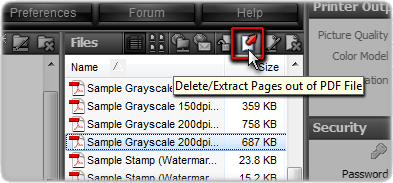 In the window that appears, you will be able to select and delete the pages that you want removed.
Cheers! |
|
|
Michel Korwin-Szymanowski
EXP Systems LLC |
|
 IP Logged IP Logged |
|
|
CharlesF
Newbie 
Joined: 05 Jul 05 Posts: 18 |
  Posted: 17 Sep 10 at 2:43PM Posted: 17 Sep 10 at 2:43PM |
|
Michel.
Ignore my previous eMail! I thought you were talking about the feature I requested of having PDFD auto delete blank pages when PDFs are being created. Regards, Charles |
|
 IP Logged IP Logged |
|
|
Michel_K17
Moderator Group 
Forum Administrator Joined: 25 Jan 03 Posts: 1674 |
  Posted: 17 Sep 10 at 11:46PM Posted: 17 Sep 10 at 11:46PM |
|
No worries.

|
|
|
Michel Korwin-Szymanowski
EXP Systems LLC |
|
 IP Logged IP Logged |
|
  |
||
Forum Jump |
You cannot post new topics in this forum You cannot reply to topics in this forum You cannot delete your posts in this forum You cannot edit your posts in this forum You cannot create polls in this forum You cannot vote in polls in this forum |
|