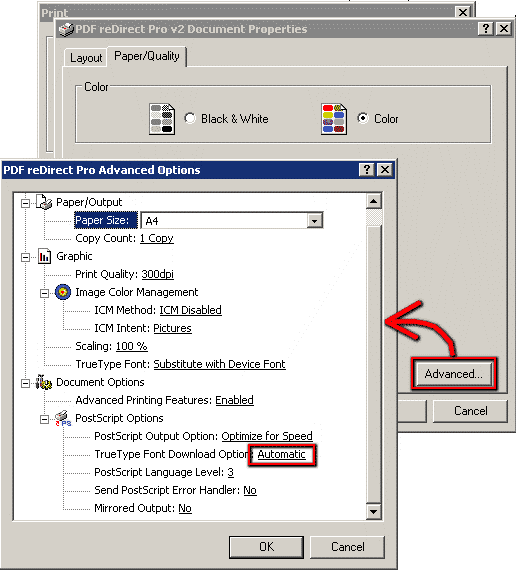Unrecognised Token?
Printed From: www.exp-systems.com
Category: PDF reDirect
Forum Name: Using PDF reDirect
Forum Discription: Questions and Comments on using PDF reDirect Freeware and Pro
URL: http://www.exp-systems.com/Forum_exp/forum_posts.asp?TID=99
Printed Date: 10 Dec 25 at 1:06PM
Topic: Unrecognised Token?
Posted By: grinningdog
Subject: Unrecognised Token?
Date Posted: 20 Jun 05 at 8:47AM
|
Hi I'm trying to create a pdf file from a Publisher 2000 document. I'm using PDF Redirect Pro (registered) and XP Pro SP" on a... OK I can't remember the spec of the PC but it's at least an AMD Athlon 3200 with 1Gb RAM and loads of disk space. Here's the full story. I've converted a couple of Publisher documents without any problems. I wanted to do a document that was split into 4 files. It's an 8 page leaflet in A5 designed to be printed & folded. Therefore front and back covers are one file and pages 1 & 6, 2 & 5 etc are in separate files. Because that would create the right style of document I cut and paste each page in order into a new Publisher document. I saved the document, printed to PDF Redict Pro and saved the resulting document. When I looked at it Acrobat reader came up with an error message saying "An Unrecognised Token 1* Has Been Found". This affects the first five pages ranging from blank to partial images but pages 6,7, and 8 seem OK. I was about to post this message when I had a thought. If I create PDF from the originals I get blank results from pages 1 and 6 (one file) and pages 2/5 generates an error messge in Reader saying "There is an Error processing this page. There was a problem reading this document (135) Any ideas? Regards Bob
|
Replies:
Posted By: Michel_K17
Date Posted: 27 Jun 05 at 11:44PM
|
Hello Bob, Good news on all fronts: I have 2 solutions to the problem you identified.
|
Posted By: grinningdog
Date Posted: 28 Jun 05 at 4:39AM
|
Excellent Michel. Thank you very much for your help, both here and in email. It works perfectly now. Regards Bob |