Want to be able to cut and paste
Printed From: www.exp-systems.com
Category: PDF reDirect
Forum Name: Using PDF reDirect
Forum Discription: Questions and Comments on using PDF reDirect Freeware and Pro
URL: http://www.exp-systems.com/Forum_exp/forum_posts.asp?TID=57
Printed Date: 10 Feb 26 at 11:01PM
Topic: Want to be able to cut and paste
Posted By: kparola
Subject: Want to be able to cut and paste
Date Posted: 16 Jan 05 at 4:48PM
|
I am using the freeware version of PDF reDirect which works great. But if I create a PDF document and try to cut and paste some text out of it, it shows up as garbage when pasted. I understand this could be a desirable feature, but for my needs I want to be able to disable this. Is there a way I can change this so that text can be cut and pasted? I am running XP home.
Thank you ------------- KP |
Replies:
Posted By: Michel_K17
Date Posted: 17 Jan 05 at 12:10AM
|
Hello,
Thank you for your interest in PDF reDirect. Only the "standard" fonts that are included in the PDF Reader (Courier, Arial, Times-Roman and Helvetica) can be copy-and-pasted out of the PDF file. Because the other fonts may not exist on someone else's computer, they get embedded in the PDF document so that the PDF displays exactly the same as on your computer. To keep the PDF file as small as possible, only the letter used are embedded. As a result, the PDF document does not which letter is which. Therefore, the text displays fine, but cannot be retrieved  (for those fonts only). (for those fonts only).
On a related topic: to keep the files as small as possible, it is best to stick to the standard fonts only (plus it allows copy and paste if that is important to you). Hopefully this will fix your problem. Please write back if it has not: there are a couple of other printer settings you can check if you are having difficult with the standard fonts. Cheers! ------------- Michel Korwin-Szymanowski EXP Systems LLC |
Posted By: kparola
Date Posted: 17 Jan 05 at 12:37PM
|
Michel -
Thank you for your quick response. I went into the properties of the PDF Redirect printer driver and change every entry in the font substitution table to Courier. I then created a new pdf document, but was still not able to cut and paste from it. Is there anything else I should try? Thank you. KP
------------- KP |
Posted By: Michel_K17
Date Posted: 17 Jan 05 at 7:38PM
|
Hello,
The subsitution you did for all fonts will only work if the setting for TrueType Fonts is to allow the use of the "Printer fonts". Please check that your printer properties are setup as follows: 1. Open the Printer Properties for the PDF reDirect Printer. 2. Click on "Printing Preferences..." 3. Click on "Advanced..." 4. Set TrueType Font to "Substitute with Device Font" 5. Set TrueType Font Download Option to "Outline" Hopefully, that should work better for you. Please let me know if it does not. 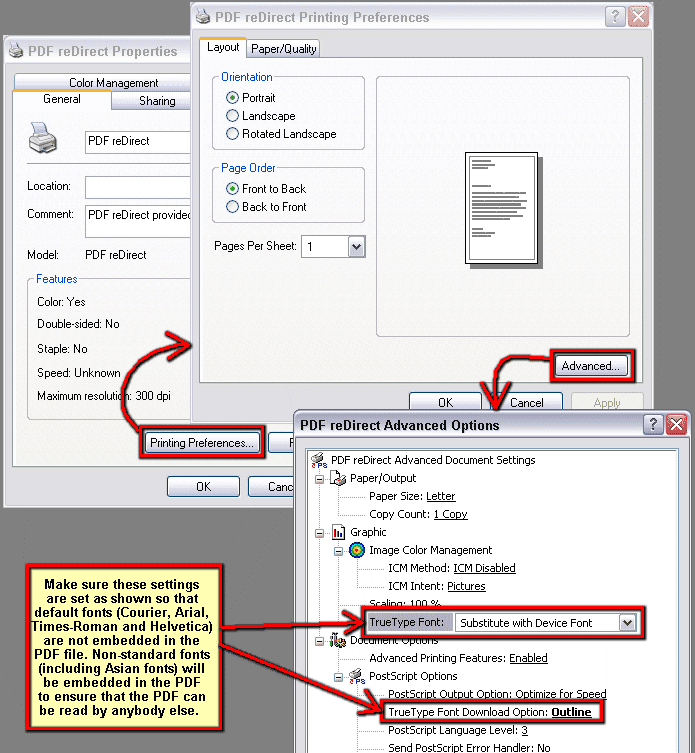
|
Posted By: kparola
Date Posted: 18 Jan 05 at 9:03AM
|
Michel - I've changed every setting that you outlined and I still can't cut and paste. Is there anything else I should try?
KP
------------- KP |
Posted By: Michel_K17
Date Posted: 18 Jan 05 at 11:48PM
|
Hi,
I am running out of ideas. I'm sorry to ask for this, but I would suggest you try removing PDF reDirect (via the uninstall program) and then re-install. Do not change any printer settings. Did that fix the problem? If not, please send me a sample PDF file that exhibit the problem so that I can see if there is something unusual with the structure of the PDF file. My e-mail address is as follows: 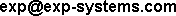 . .
Thank you for your patience! |
