
 Active Topics
Active Topics  Memberlist
Memberlist  Search
Search  |
 Active Topics Active Topics  Memberlist Memberlist  Search Search |
| |
| Using PDF reDirect | |
| Topic: Can’t create PDF |   |
| Author | Message |
|
Jerry
Newbie 
Joined: 11 Aug 05 Location: United States Posts: 1 |
  Topic: Can’t create PDF Topic: Can’t create PDFPosted: 11 Aug 05 at 9:14AM |
|
I've scanned in a file and want to create a pdf, but PDF Redirect just keeps hanging. I wait for 20 minutes or more and it won't convert my 2 page document. I've set it for black and white, letter size, and I did not check "print to file". What am I doing wrong?? |
|
 IP Logged IP Logged |
|
|
Michel_K17
Moderator Group 
Forum Administrator Joined: 25 Jan 03 Posts: 1673 |
  Posted: 11 Aug 05 at 6:56PM Posted: 11 Aug 05 at 6:56PM |
|
Hello Jerry,
What version of Windows are you using? What make scanner are you using? Are you using a "scan-to-print" application that came with the scanner? Does it work OK when printing to a physical (real) printer? Does PDF reDirect startup OK, or does it hang during the creation of the output PDF file? Something that you can do to help me troubleshoot is to turn on the error logging feature, and then send me the log files. I can take a look to see where the problem occurs. Easiest way is to activate (temporarily) the "Professional" version and go into the "Preferences" and turn on the "logging" feature. Then, try creating the PDF again a couple of times (let it hang, wait 30 seconds, then kill PDF reDirect if you have to) Afterwards, you can submit the log files from within PDF reDirect Pro (it's called "submit a bug report"), or you can send me the log files manually, by e-mail, if you prefer. Hopefully we will be able to help you with this info. Thanks Michel. |
|
 IP Logged IP Logged |
|
|
Michel_K17
Moderator Group 
Forum Administrator Joined: 25 Jan 03 Posts: 1673 |
  Posted: 11 Aug 05 at 11:34PM Posted: 11 Aug 05 at 11:34PM |
|
Hello Jerry,
I have done some additional testing using an HP Scanner, and a UMAX one too. I tried a Freeware "photocopier" utility called iCarbon, and I tried the one that comes with HP. The test was done on a Windows XP computer. After I pressed the "print" button, there was a 4 minute pause when using the HP Scanner. The instructions to the scanner said that this is because it requires this amount of time to warmup the light bulb. After the long pause, the scan appeared normally in the PDF in PDF reDirect Pro. The long pause was much shorter for subsequent scans. I have attached some screenshots for your reference. Please let me know if I 've missed something. 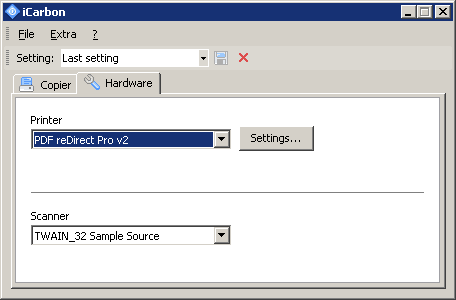
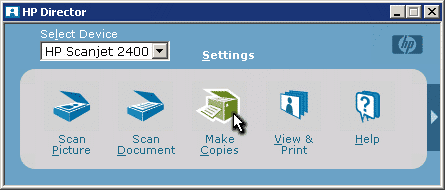
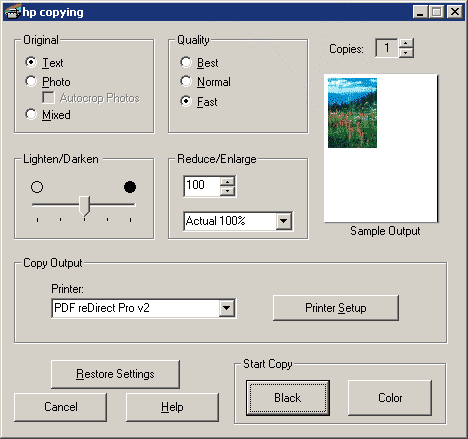
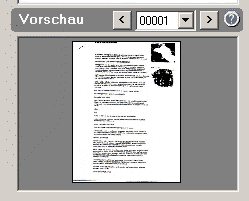
|
|
 IP Logged IP Logged |
|
  |
||
Forum Jump |
You cannot post new topics in this forum You cannot reply to topics in this forum You cannot delete your posts in this forum You cannot edit your posts in this forum You cannot create polls in this forum You cannot vote in polls in this forum |
|