E-Mail Settings for GMAIL
Printed From: www.exp-systems.com
Category: PDF reDirect
Forum Name: Using PDF reDirect
Forum Discription: Questions and Comments on using PDF reDirect Freeware and Pro
URL: http://www.exp-systems.com/Forum_exp/forum_posts.asp?TID=864
Printed Date: 20 Feb 26 at 6:17AM
Topic: E-Mail Settings for GMAIL
Posted By: WET61
Subject: E-Mail Settings for GMAIL
Date Posted: 24 Feb 12 at 8:59AM
|
Does anyone know how to use the E-Mail feature to send files via GMAIL. I have entered all of the correct information in the E-Mail preferences and it will not work.
Here are my settings: Type: SMTP Server Path to SMTP: smtp.gmail.com Port: 465 (I have also tried 25 and 587) Type: Login Link to GMAIL settings: http://support.google.com/mail/bin/answer.py?hl=en&answer=13287 - GMAIL Settings |
Replies:
Posted By: Michel_K17
Date Posted: 25 Feb 12 at 12:39PM
|
Hi, Thanks for asking. I did some testing, and gmail is not working with the current version of PDF reDirect Pro. PDF reDirect Pro is using an older Microsoft CDO e-mail engine which does not support the SSL technology that gmail uses. However, the good news is that I believe I can fix this for the next version of PDF reDirect Pro. I did some testing today, and it's working. For the record, you will need the following settings: Type: SMTP Server Path to SMTP: smtp.gmail.com Port: 587 Type: Plain I am actively working on the next version of PDF reDirect Pro, with some major improvements - which is why I do not have an exact release date yet (a few months?). Sorry. My recommendation would be to tie a desktop e-mail client such as Outlook or Thunderbird to your gmail account, and send your e-mails via the MAPI technology. I hope this helps. ------------- Michel Korwin-Szymanowski EXP Systems LLC |
Posted By: Michel_K17
Date Posted: 25 Feb 12 at 3:24PM
|
Hi, Good news! It's turning out to be a much simpler fix than I thought. I do need to make a very small code change, but I should be able to make a fix available today or tomorrow. The settings that work will be: Type: SMTP Server Path to SMTP: smtp.gmail.com Port: 465 << this port works better than 587 Type: Plain SSL: (checked) << this will be added to the new version Cheers! Michel ------------- Michel Korwin-Szymanowski EXP Systems LLC |
Posted By: Michel_K17
Date Posted: 26 Feb 12 at 12:03AM
|
Hi, You can download the upgrade to v2.5.2a here:
Here is a screenshot of the e-mail settings to make PDF reDirect Pro work with gmail. 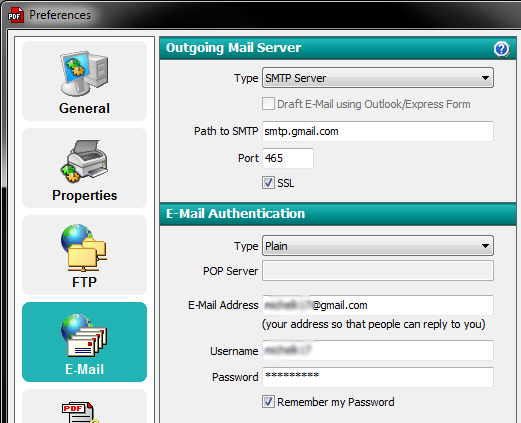 I hope this helps! ------------- Michel Korwin-Szymanowski EXP Systems LLC |
Posted By: WET61
Date Posted: 26 Feb 12 at 8:11AM
| Michel - thank you for getting this done so quickly! I will let you know if I have any problems. |
Posted By: Michel_K17
Date Posted: 26 Feb 12 at 11:48AM
You are welcome! 
------------- Michel Korwin-Szymanowski EXP Systems LLC |