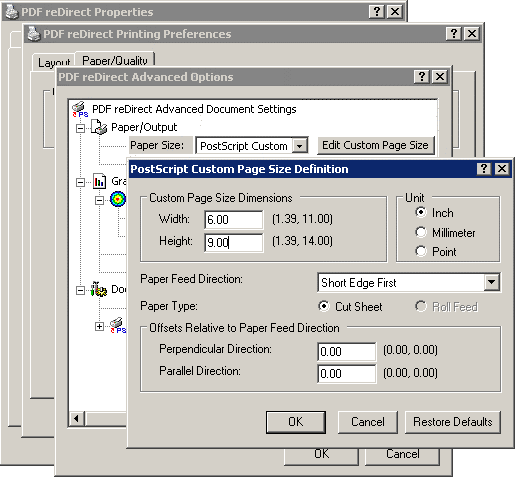How to Create Custom Paper Size
Printed From: www.exp-systems.com
Category: PDF reDirect
Forum Name: Using PDF reDirect
Forum Discription: Questions and Comments on using PDF reDirect Freeware and Pro
URL: http://www.exp-systems.com/Forum_exp/forum_posts.asp?TID=74
Printed Date: 13 Dec 25 at 2:48AM
Topic: How to Create Custom Paper Size
Posted By: Michel_K17
Subject: How to Create Custom Paper Size
Date Posted: 19 Mar 05 at 10:52AM
|
This is in reply to a request from a customer. There are two ways that I know of to create custom paper sizes. I'll assume that you are using MS Word and Windows 2000 XP.
First Way (recommended)
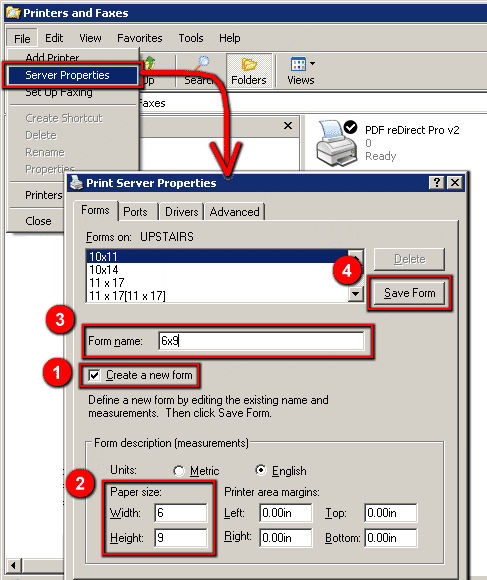 Second Way ( not recommended - as it is not permanent)
|