Clickable links
Printed From: www.exp-systems.com
Category: PDF reDirect
Forum Name: Using PDF reDirect
Forum Discription: Questions and Comments on using PDF reDirect Freeware and Pro
URL: http://www.exp-systems.com/Forum_exp/forum_posts.asp?TID=413
Printed Date: 20 Feb 26 at 6:16AM
Topic: Clickable links
Posted By: KonaGirl
Subject: Clickable links
Date Posted: 10 Apr 08 at 2:03PM
My links are not being converted to the PDF files.  Any one know how I fix this? Thanks in advance to any one that can help.  ------------- - Micro Niche Finder |
Replies:
Posted By: Limey1
Date Posted: 18 Apr 08 at 6:07AM
|
Hi,
I have the same problem - I have a nasty feeling that you
would need to upgrade to the paid version for hyperlinks to
work. I am currently surfing for a free programme that will
transfer links and if I come across one I will let you know.
|
Posted By: Michel_K17
Date Posted: 20 Apr 08 at 2:02PM
|
Hi, Yes, Limey1 is correct. In the "Pro" version, you have some basic hyperlink conversion capability so that plain text links like this: http://www.exp-systems.com - www.exp-systems.com are converted to a hyperlink. You can also use the "stamp" feature in the Pro version so that you can have http://www.exp-systems.com - normal text like this that is also a hyperlink. Click [ http://www.exp-systems.com/PDFreDirect/Download/Hyperlink_Samples.pdf - here ] for a sample of what you can do with PDF reDirect Pro. If you are looking for a free solution, you could look at PDF T Maker which does provide a solution, albeit with a bit of effort, and it only works with MS Word and requires installing other programs. It is available [ http://www.transcom.de/transcom/en/2004_pdf-t-maker.htm - here ]. Cheers! ------------- Michel Korwin-Szymanowski EXP Systems LLC |
Posted By: KonaGirl
Date Posted: 21 Apr 08 at 12:48PM
|
Thanks for the info guys. It is much appreciated!
------------- - Micro Niche Finder |
Posted By: froggi
Date Posted: 01 May 08 at 1:15PM
|
I upgraded to PRO for one main reason, to be able
to have hyperlinks automatically added to my documents. Previously I
was tediously adding them manually using CutePDF Pro. I have tried everything....they are in Arial font, they are in one line, they are in the correct format (according to the website), I have the "Add Web Links" box checked, but NONE of them create a link. Any ideas??? |
Posted By: Michel_K17
Date Posted: 01 May 08 at 10:28PM
|
Hi, I see from your e-mail that you are using Microsoft Publisher. I have seen this problem before, but can be fixed by changing a couple of settings in Publisher. The instructions for creating clickable links in Publisher are available in the forum [ http://www.exp-systems.com/forum_exp/forum_posts.asp?TID=268 - here ]. Hopefully this will fix the problem for you. ------------- Michel Korwin-Szymanowski EXP Systems LLC |
Posted By: froggi
Date Posted: 01 May 08 at 10:56PM
|
Worked perfectly! Thank you..... You guys rock.....makes me happy
since I keep referring folks to your product (I've used at least 4
others and paid for one...yours is THE best!) |
Posted By: Luke
Date Posted: 30 Jun 08 at 3:30PM
|
I'm having a little less luck with PDF Redirect links.
So I tried the links in the demo document
http://www.exp-systems.com/PDFreDirect/Download/Hyperlink_Samples.pdf - http://www.exp-systems.com/PDFreDirect/Download/Hyperlink_Samples.pdf
and assumed that these should be clickable.
None of the links in the demo document work or in any document I create.
I printed to PDF Redirect using Word 2007 and Notepad without any success for the clickable links.
If I create a PDF using the Word PDF utility the links are clickable. So the problem is not with my PDF reader
My system set up
OS - Windows Vista SP1 x64
PDF Redirect Pro version 2.2.5
PDF Reader: Foxit Reader 2.3
|
Posted By: Michel_K17
Date Posted: 30 Jun 08 at 9:02PM
|
Hi, FoxIt Reader v2.3 turns OFF support for URL links by default (it used to be ON by default in older versions of their Reader). Please check the following Preferences setting in FoxIt Reader to fix the problem: I hope that helps! Please let me know if the problem is not fixed with this. 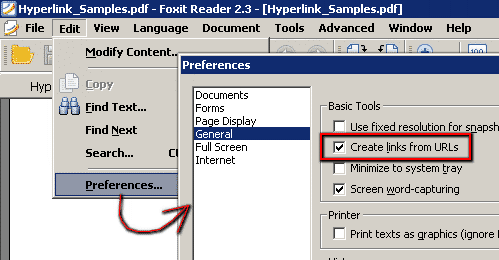 ------------- Michel Korwin-Szymanowski EXP Systems LLC |
Posted By: Michel_K17
Date Posted: 30 Jun 08 at 9:17PM
|
Hi, Apart from that... yes, you are right: the imbedded links associated with the stamps do not seem to work. My cursor changes to a clicking hand with the "w" telling me that I can click there, but somehow, nothing happens when I click on the link. However, a quick search on the FoxIt website has identified this as a bug with the new v2.3 of their Reader (see [ http://www.foxitsoftware.com/bbs/showthread.php?t=7798 - here ] for the details). Hopefully they will fix this soon. Cheers! ------------- Michel Korwin-Szymanowski EXP Systems LLC |