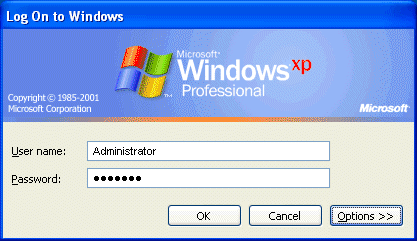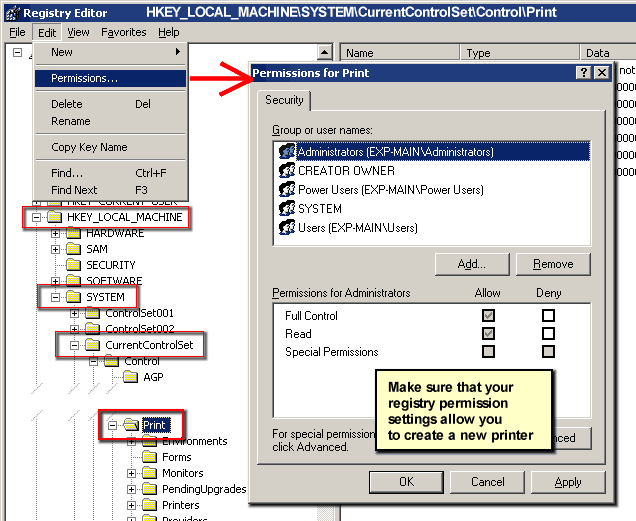Install error number 5
Printed From: www.exp-systems.com
Category: PDF reDirect
Forum Name: Installation Errors
Forum Discription: Installation Errors and Workarounds
URL: http://www.exp-systems.com/Forum_exp/forum_posts.asp?TID=297
Printed Date: 13 Feb 26 at 4:17AM
Topic: Install error number 5
Posted By: vritsupport
Subject: Install error number 5
Date Posted: 31 Jan 07 at 11:08AM
|
Hi There
I am trying to install PDFRedirect and when I do it comes up witht he above error when trying to install the Port Monitor. I have tried installing as the local admin. Can you advise me how to fix the problem?
Many Thanks
Simon
|
Replies:
Posted By: Michel_K17
Date Posted: 01 Feb 07 at 11:03PM
|
Hi, Sorry for the delay in my response. Error 5 is a Windows Error. The plain english equivalent is "Access is Denied" which can apply to a file (unlikely) or simply access to the registry, or a portion of the registry. I have researched every error message reported to me, and, although I never had anybody report "error 5" before, I do have one person that had an installation problem that was similar, and eventually was traced to a registry permission problem which was preventing him from installing the actual port instead of the Port Monitor. The following information fixed the problem for him (I hope it works for you too).
------------- Michel Korwin-Szymanowski EXP Systems LLC |
Posted By: vritsupport
Date Posted: 02 Feb 07 at 11:24AM
|
Hi Michel Thanks for your response. Unfortunately I have tested your proposed fix but this does not resolve the issue. Currently ALL users have full control permissions over that registry key and still the same error occurs. As I say if I login as the local admin it also fails. Please see the attached snapshot of the problem for information. Any further assistance you can provide will be very much appreciated. Kind regards Simon |
Posted By: Michel_K17
Date Posted: 02 Feb 07 at 12:51PM
|
Hello Simon, Does the error occur on all users, or just one? If the error occurs for all, then I would start looking at the user policies, and the group policies. Look for any policy restriction that might prevent the installation of printers, ports, or port monitors. Also, are you using the standard Windows policy editor, or are using a third party tool? ------------- Michel Korwin-Szymanowski EXP Systems LLC |
Posted By: vritsupport
Date Posted: 05 Feb 07 at 7:00AM
|
Hi Michel
This is the only computer I have a problem installing the software on. There are no policies in place restricting installation of printers. Is there something further you can suggest? Would the error out be of use?
Many Thanks
Simon
|
Posted By: vritsupport
Date Posted: 06 Feb 07 at 9:09AM
|
To anyone who may be able to assist:
Please see the information below from the error output file:
Command Line is: -i -e -l1036
Language to use is: Francais Checking for PDF reDirect. Checking if PDF reDirect is already installed......IT IS NOT. Attempting to remove old pdf reDirect Printer Driver......NOT THERE. Attempting to remove old pdf reDirect Port Monitor......NOT THERE. Installing PDF reDirect Port Monitor. Error Occured as follows: - Error# = 0 - DLLErr = 5 *************************** * ERROR MESSAGE * *************************** Sorry. Installation of the PDF reDirect Port Monitor failed. Error Number 5
You may not have access priviledges to install/remove printers.
Contact your computer administrator for help. Installation will now quit.
*************************** * MEMORY DUMP * *************************** pData() As Byte = 0 = 0 End pData() MyDriverInfo3 As DRIVER_INFO_3 .cVersion As Long = 0 .pConfigFile As String = .pDataFile As String = .pDefaultDataType As String = .pDependentFiles As String = .pDriverPath As String = .pEnvironment As String = .pHelpFile As String = .pMonitorName As String = .PName As String = End MyDriverInfo3 MyPrinterInfo2() As PRINTER_INFO_2 Index = 0 .pPrinterName As String = .pDriverName As String = .pServerName As String = .pShareName As String = .pPortName As String = .pLocation As String = .pComment As String = Index = 1 .pPrinterName As String = Microsoft Office Document Image Writer .pDriverName As String = Microsoft Office Document Image Writer Driver .pServerName As String = .pShareName As String = .pPortName As String = Microsoft Document Imaging Writer Port: .pLocation As String = .pComment As String = Index = 2 .pPrinterName As String = hp cp1160 .pDriverName As String = hp cp1160 .pServerName As String = .pShareName As String = .pPortName As String = IP_10.17.4.73 .pLocation As String = .pComment As String = End MyPrinterInfo2() MyMonitorInfo2 As MONITOR_INFO_2 .pDLLName = PDFreDirectMonNT.dll .pEnvironment = .PName = PDF reDirect Monitor End MyMonitorInfo2 MyPrinterDefaults4Delete As PRINTER_DEFAULTS4Delete .pDatatype As Long = 0 .DesiredAccess As Long = 983052 End MyPrinterDefaults OSInfo As OSVERSIONINFO .dwBuildNumber As Long = 2600 .dwMajorVersion As Long = 5 .dwMinorVersion As Long = 1 .dwOSVersionInfoSize As Long = 0 .dwPlatformId As Long = 2 .szCSDVersion As String * 128 = Service Pack 2 End OSInfo hPrinter As Long = 0 MyKey As String = MyKeyString As String = MyKeyValue As Long = 0 Result As Long = 0 MyError As String = Sorry. Installation of the PDF reDirect Port Monitor failed. Error Number 5
You may not have access priviledges to install/remove printers.
Contact your computer administrator for help. Installation will now quit.
Level As Long = 0 pNeeded As Long = 0 I As Long = 3 InstallPrinter As Boolean = True ShowErrors As Boolean = True System_Dir As String = C:\WINDOWS\system32\ MyUserAppPath As String = C:\Documents and Settings\SDauge\Application Data\PDF reDirect\ Monitor_DLL_Name As String = PDFreDirectMonNT.dll Printer_Driver_Dir As String = C:\Program Files\PDF reDirect\Drivers\Win 2K-XP\ System_Printer_Dir As String = Generic Error Code as Long = 0 DLL Error Code as Long = 5 |
Posted By: Michel_K17
Date Posted: 06 Feb 07 at 7:22PM
|
Bonjour vritsupport, Je ne savais pas que tu parles Francais!  Donc, l'erreur se produit sur la ligne de code qui demande au systeme d'expoitation Windows d'installer le moniteur de port (Port Monitor). L'erreur est donnee par Windows meme, et se produit fort probablement lorsque Windows essaye d'ecrire dans le registry. OK, je passe a l'anglais: je ne suis pas assez familier avec les termes techniques en Francais. So, instead of checking if you have sufficient permissions, let's try writing to the registry manually in the section where the Port Monitor entries are placed. Please be aware that modifying the registry can be dangerous, and can render your computer inoperable. Please proceed at your own risk. So, step-by-step:
Thank you for your patience on this. ------------- Michel Korwin-Szymanowski EXP Systems LLC |
Posted By: vritsupport
Date Posted: 09 Feb 07 at 6:22AM
|
Hi Michel
Thank you for your continued efforts on this. I have tested creating a new key and string value as per your instructions and this was created without any difficulty. It seems the problem lies elsewhere.
I look forward to your response.
Kind Regards
Simon
|
Posted By: Michel_K17
Date Posted: 09 Feb 07 at 8:45AM
|
Hi Simon, Thanks for checking. I will do a bit more research to see where else files or the registry is written to. I have a registry monitor that should help me figure that out. Cheers! ------------- Michel Korwin-Szymanowski EXP Systems LLC |
Posted By: Michel_K17
Date Posted: 12 Feb 07 at 1:31AM
|
Hi Simon, So, I installed the Files and Registry Monitors (FileMon and RegMon) to see what is going on while the Port Monitor is installed. There were fewer entries that were created that I was expecting. This is what I got:
Please check that you can write to the following:
------------- Michel Korwin-Szymanowski EXP Systems LLC |
Posted By: vritsupport
Date Posted: 13 Feb 07 at 11:15AM
|
Michel I am able to create all of these items manually. However the installation application still fails in the same location. To clarify: - The file PDF reDirectMonNT.dll was already in C:\Windows\System32 - HKCU\Printers\DevModePerUser - This registry key was already created
- The following entries did NOT exist in the registry:
So it appears to suggest this is the area it is failing on. As I have previously said I can create all of these entries manually without problems. So there are no permissions issues here. Many thanks for your continued assistance.
Regards
Simon |
Posted By: Michel_K17
Date Posted: 14 Feb 07 at 12:45AM
|
Hi Simon, Sorry to hear that we are not making any progress. Are you installing using a user account with "Administrator" priviledges, or are you using the account called "administrator"? that is:
Apart from that, I am starting to run out of ideas.  Regards, Michel ------------- Michel Korwin-Szymanowski EXP Systems LLC |