Create clickable links in MS Publisher
Printed From: www.exp-systems.com
Category: PDF reDirect
Forum Name: Using PDF reDirect
Forum Discription: Questions and Comments on using PDF reDirect Freeware and Pro
URL: http://www.exp-systems.com/Forum_exp/forum_posts.asp?TID=268
Printed Date: 20 Feb 26 at 6:16AM
Topic: Create clickable links in MS Publisher
Posted By: Michel_K17
Subject: Create clickable links in MS Publisher
Date Posted: 13 Oct 06 at 1:49AM
|
Hi,
At the request of someone who was having trouble creating clickable links in MS Publisher, here is some help that might be useful. First off, you will need at least v2.1.13 of PDF reDirect Pro. You can download the Upgrade to v2.1.13 [ http://www.exp-systems.com/PDFreDirect/Download/Upgd_PDFR_Pro_v2100x_to_v21013.exe - here ]. Finally, you need to ensure the following:
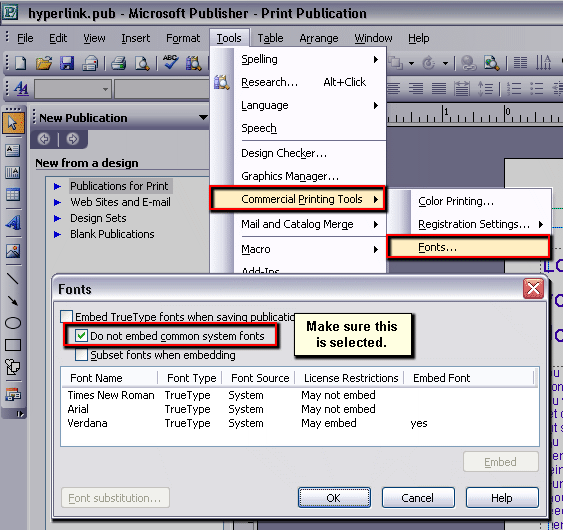
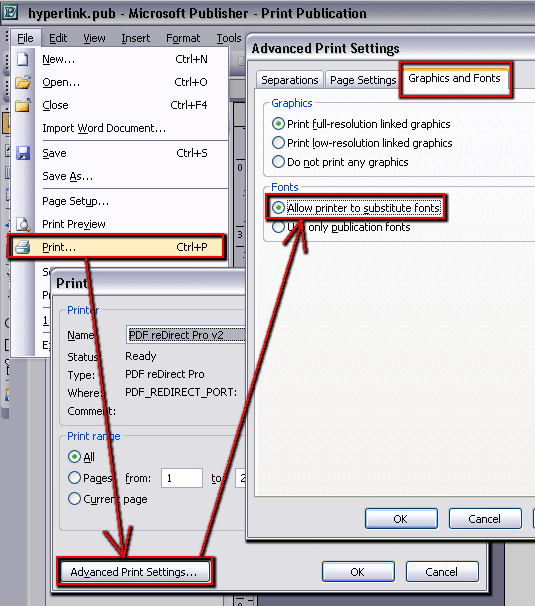 ------------- Michel Korwin-Szymanowski EXP Systems LLC |